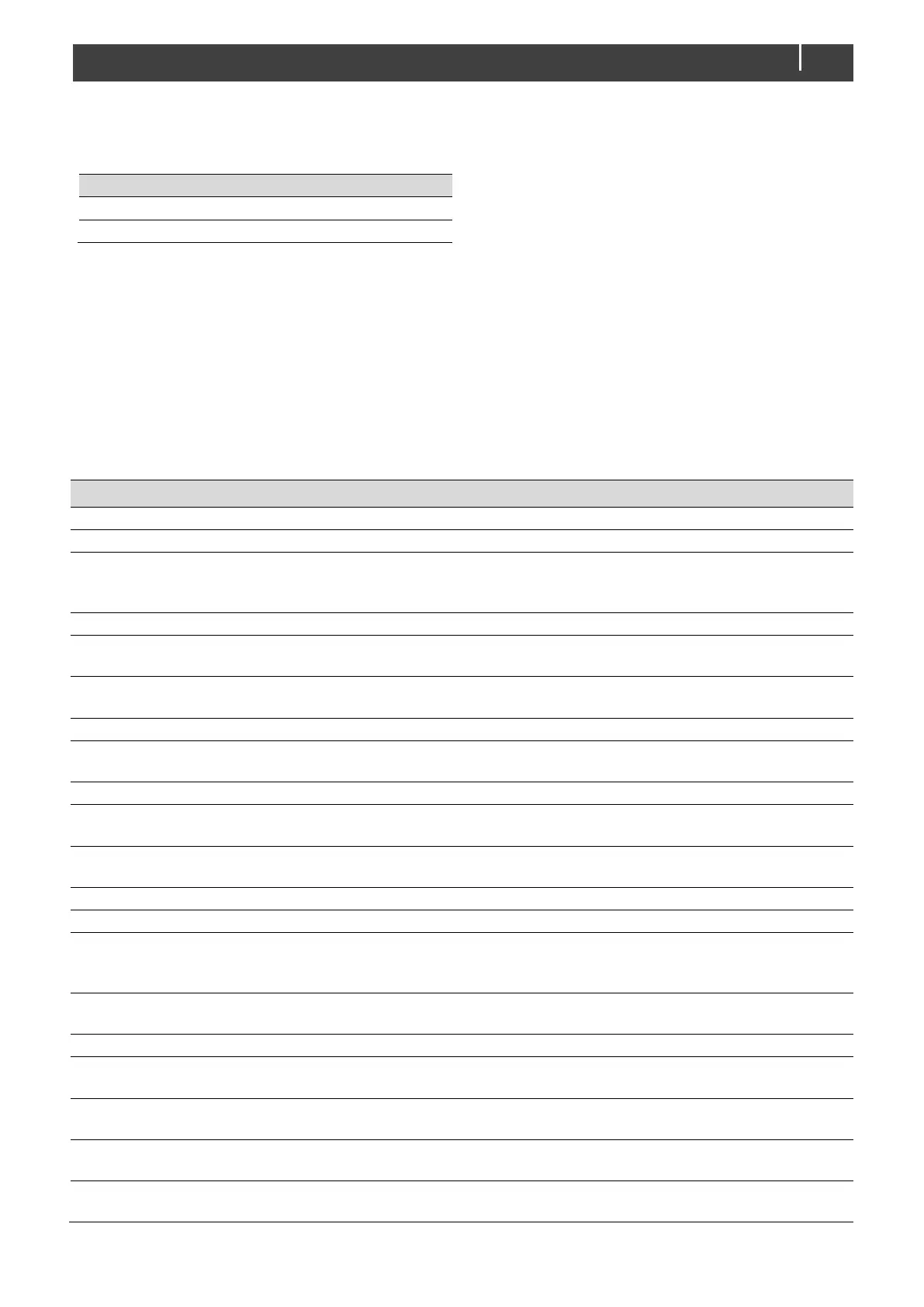CombiMaster 120V Series – User and Installation Manual
5.2.3 History
The following parameters are only shown in MasterAdjust.
Inverter mode operation hours
Charger mode operation hours
5.2.4 Configuration Settings
The configuration can be done in MasterAdjust, from a laptop or notebook connected to the
CombiMaster Inverter/Charger via a Mastervolt USB Interface. See applicable user manuals for details.
The following table lists the parameters as shown in MasterAdjust.
Notes: - DIP switch settings overrule MasterBus settings. If DIP switches are not in their default setting,
the corresponding MasterBus setting is greyed out.
- To be able to make changes to the configuration via MasterBus, DIP switch 1 must be in the
ON position.
Menu language of this device
Name of this device. This name will be
recognized by all devices connected to the
MasterBus network
The CombiMaster Inverter/Charger model
Option to lock the configuration (installer
level)
Button to restore the configuration's default
values
Option to enable Energy save mode
Voltage level at which the inverter switches
on (DC Low off alarm)
Voltage level at which the inverter switches
off
User defined, AGM, Gel,
Flooded, Li-Ion,
Constant voltage
Select the Constant output voltage
Minimum time that the charger stays in bulk
phase
Maximum time the bulk phase lasts before
the charger transitions to absorption
Voltage level at which to start the bulk timer
