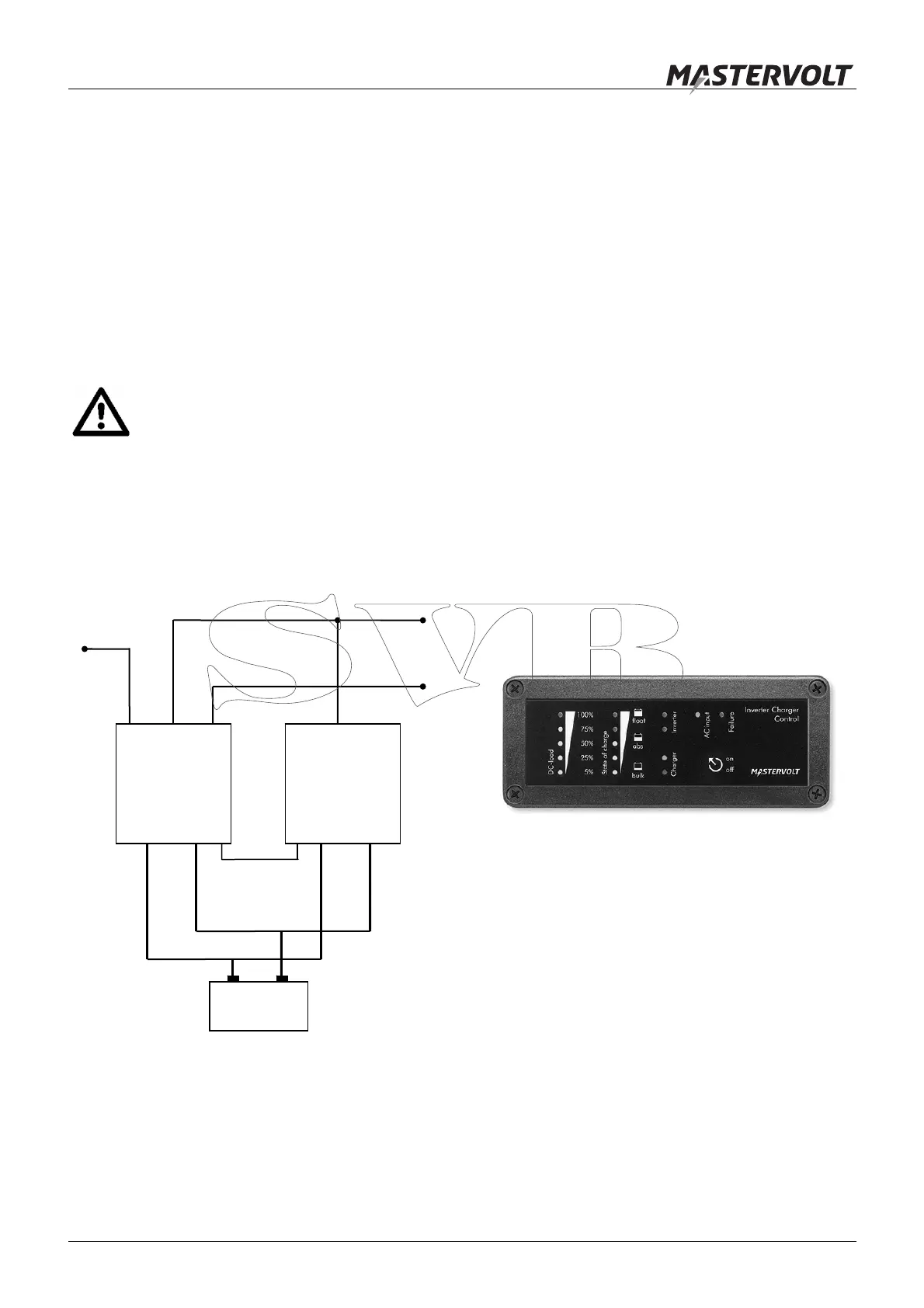HOW IT WORKS
12 January 2015 / Mass Combi 12/1600-60; 12/2200-100; 24/1800-35; 24/2600-60 / EN
3.4 PARALLEL OPERATION
If the inverter power is not sufficient, yet another identical
Mass Combi can be connected in parallel to double both
the inverter power and the charge power. With two units in
parallel the total inverter power conversion will be equally
divided between the two units. To achieve this, one of the
units must be configured by means of a DIP-switch setting
as ‘master’ and the other as ‘slave’. See figure 10. Once
the configuration is established the master tells the slave
apparatus what to do. This communication is done by the
use of a modular communication cable between the two
units.
CAUTION!
Only two units of the Mass Combi 12/2200-
100 or Mass Combi 24/2600-60 can be
connected in parallel.
Parallel operation of two units of the Mass
Combi 12/1600-60 or Mass Combi 24/1800-
35 is not possible.
See section 5.8.2 for connection and settings.
3.5 REMOTE MONITORING
Mastervolt offers several possibilities for remote
monitoring and control of the Mass Combi.
There are three remote panels available for the Mass
Combi. The Inverter Charger Control (ICC) panel and the
AC Power Control (APC) panel are specially designed for
the Mass Combi. The Mass Inverter Charger Control
(MICC) is a universal panel.
The remote panels are connected to the Mass Combi via a
modular communication cable with two RJ 12 connectors.
The maximum length of communication cable should not
exceed 15m/49ft.
The Mass Combi can also be connected to the MasterBus
network by means of the MasterBus Combi interface.
See chapter 10 for ordering information.
Note that it is not possible to connect all panels and the
MasterBus Combi interface at the same time. You should
choose one of the following options:
No remote monitoring at all;
Remote panel ICC only;
Remote panels APC and ICC;
Masterlink MICC panel only;
MasterBus Combi interface only.
3.5.1 Remote panel ICC
Figure 11: Remote panel ICC
The ICC panel provides the same functions as the user
panel on the Mass Combi. However, with this remote
panel you have the convenience to operate the Mass
Combi remotely.
AC OUTPUT
“SHORT BREAK”
BATTERIES
INPUT
OUTPUT
SHORT BREAK
OUTPUT
POWER
INPUT
OUTPUT
SHORT BREAK
OUTPUT
POWER
AC OUTPUT
“POWER”
AC INPUT
“master” “slave”
Modular
communication
cable
Figure 10:
Parallel operation
