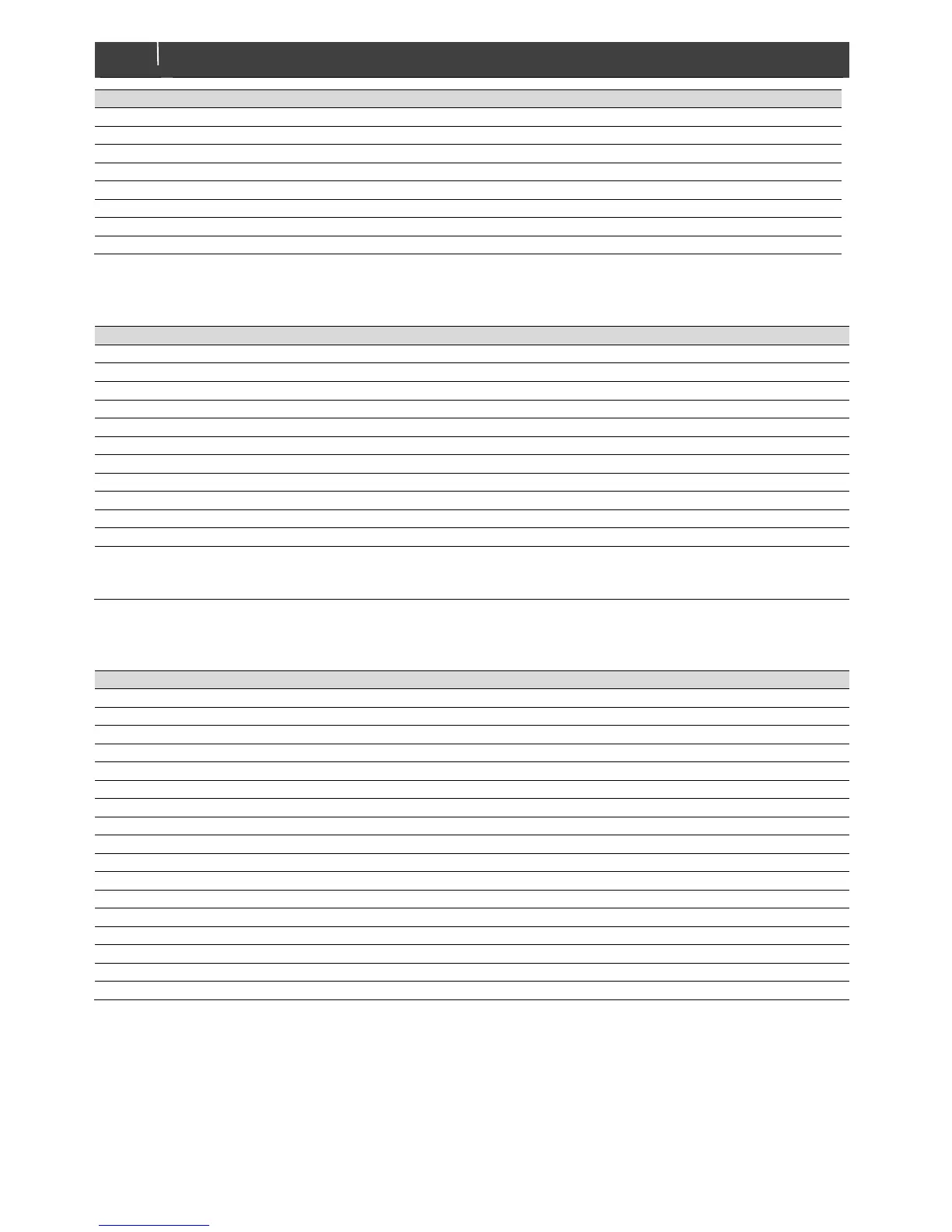Mass Combi Ultra 12/3000-150, 24/3500-100, 48/3500-50 – User and Installation Manual
Generator AC input window
Generator AC input window
Time to trigger a Generator alarm
Time to trigger a Mains alarm
6.2.1 MasterBus alarms
This is the Mass Combi Ultra list of MasterBus alarms with their meaning
Combi in overload. The loads exceed the nominal inverter power.
Internal temperature of the Combi is too high.
Main battery voltage is too low.
Main battery voltage is too high.
Battery temperature is out of range.
An error has been detected in the temperature sensor signal.
Two or more Mass Combi Ultra units in a multiple configuration do not synchronize well.
Configuration error, most often in multi Combi installations. Check MasterBus and DIP switch settings.
Installation error around the Combi Ultra, not inside the unit. Check all connections.
Internal Combi Ultra error. Contact your Mastervolt supplier.
Cable between Mass Combi Ultra and battery is too thin causing too high voltage drops
Setting for nominal voltage (12, 24 or 48 V) at the MasterShunt or the nominal voltage of the MLi
batteries differs from nominal voltage detected by the Mass Combi Ultra. Check battery voltage and
settings of the MasterShunt or voltage of the MLi Ultra battery.
6.2.2 List of event sources
This is the Mass Combi Ultra list of event sources. These can initiate an event at another MasterBus connected device.
The Mass Combi Ultra is in Inverter mode
The Mass Combi Ultra is in Charge mode
The Mass Combi Ultra is in Supporting mode
The inverter current is too large
The main battery voltage has dropped below the Low bat value
A Mass Combi Ultra alarm has been triggered
Generator input (“GEN”) is present
Mains input (“MAINS”) is present
Switched Output-2 is enabled
The second battery is being charged
Solar powered charging takes place
Trigger point to activate an external cooling fan
The Mass Combi Ultra is in Silence mode
* Models 12/3000-150 and 24/3500-100 only
