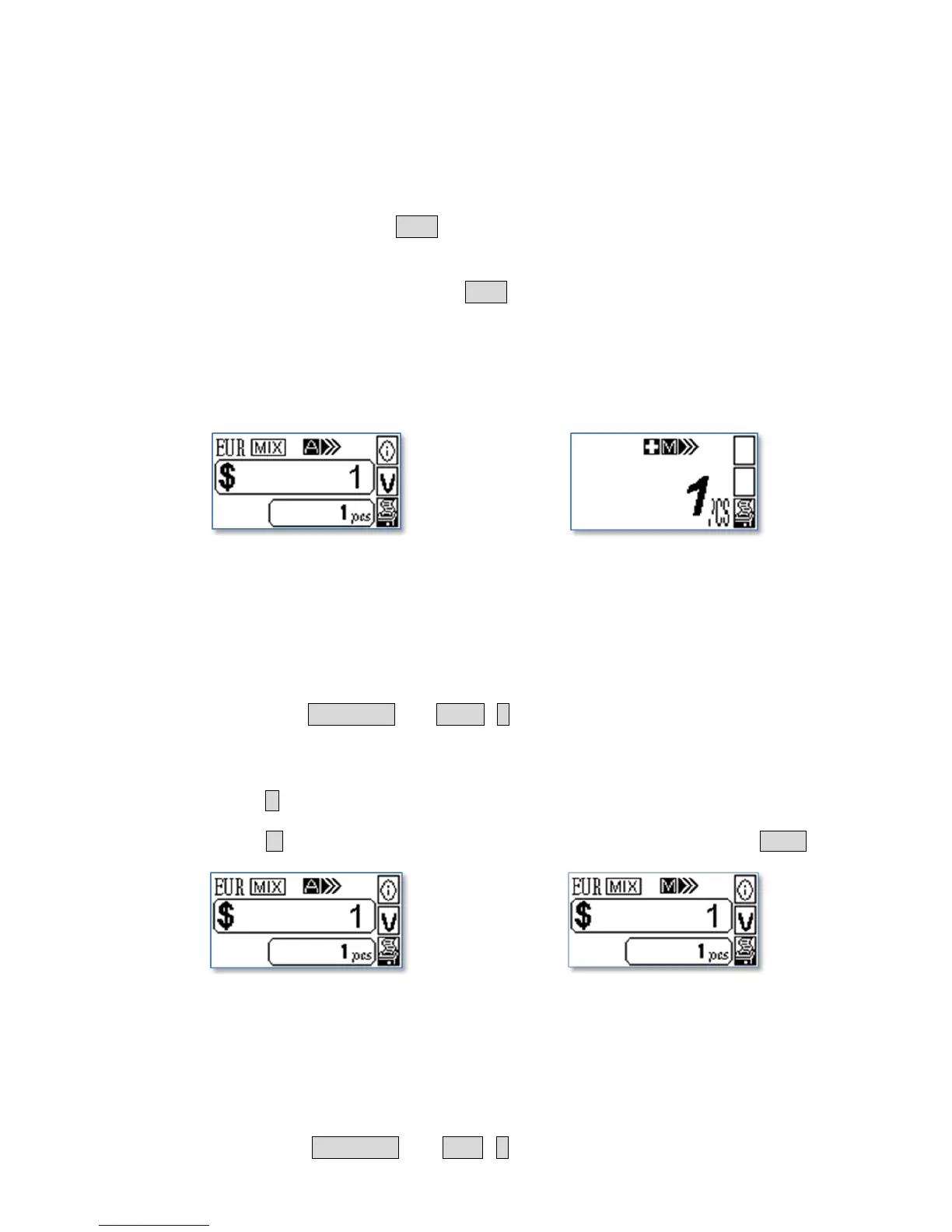Masterwork Automodules Tech Corp Ltd
Selecting Currency / Detection Off Mode
To Select one of the factory preset currencies or turn off the detection:
Press the Function key CUR (Currency).
The available currencies and detection off mode show sequentially at the
left top of the LCD.
Keep pressing the Function key CUR until the desired currency or detection
off mode is shown.
Currency and Value icons show when detection is on, and disappear when it
is off.
When detection is off, only the “Quantity” shows, the “Amount " and " List
“will be disabled.
Auto / Manual Start Mode
To set the start-counting mode to automatic and manual mode.
Press the key Function and Auto (6) to switch between Auto/Manual Start
Mode.
The LCD will show the actual status of the mode.
On A (Auto Start Mode), the device counts after detecting banknotes on
the hopper.
On M (Manual Start Mode), the device counts after pressing the Start.
Add mode
To sum up the counting result.
Press the key Function and Add (5) to toggle between Add On/Off Mode.