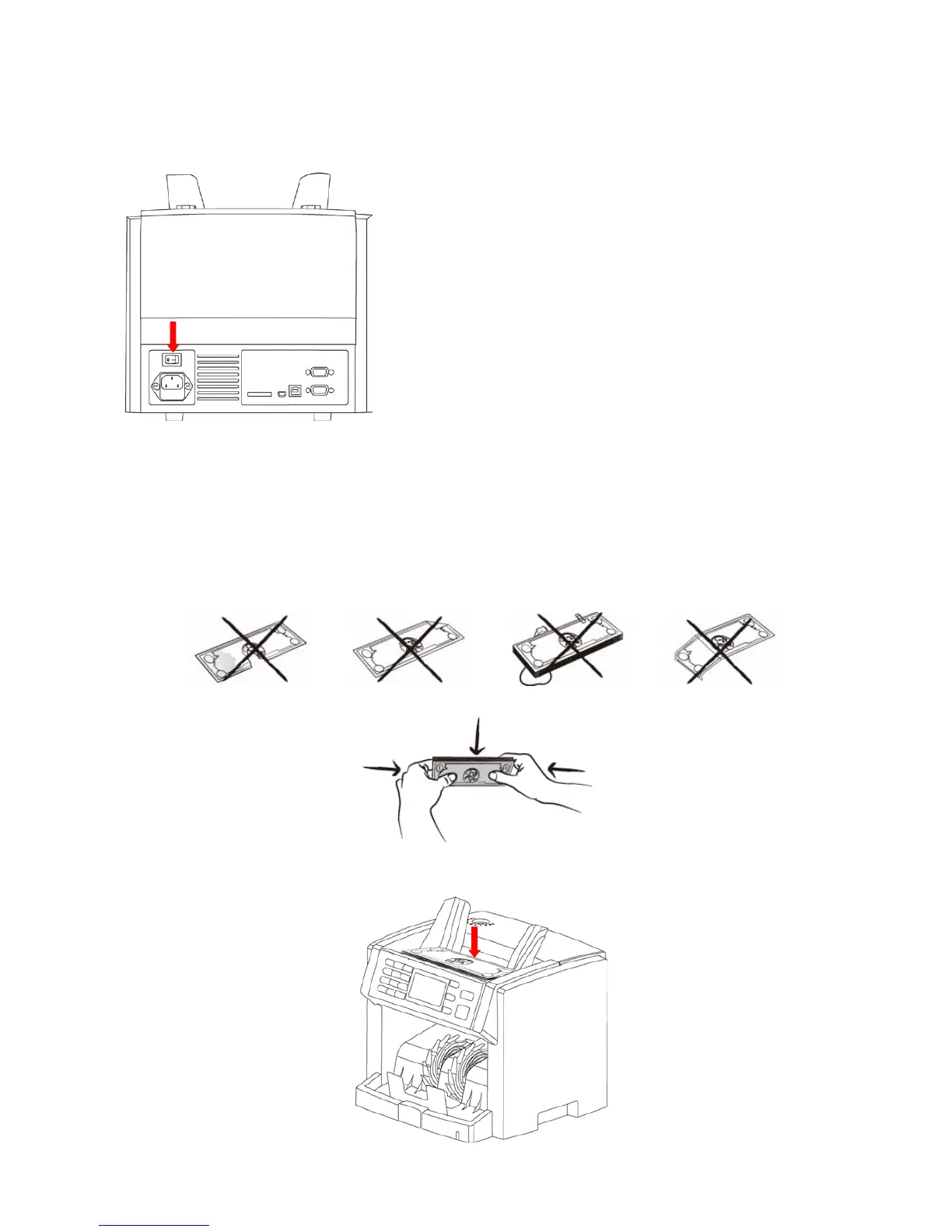To Switch on NC-3000:
Plug in the power cord to the device.
Press the Power Switch button on the back side
of the device.
After the system runs, NC3000 enters main
display.
To Switch off NC-3000
Confirm that all the counting results are saved
or not necessary to be saved.
Press the power switch button to turn it off.
Placing Bills
To operate the device smoothly, please follow the instruction:
Avoid counting wet, excessively dirty or spoiled notes.
Check for foreign matter mixed with notes, i.e.: paper chips, rubber bands,
clips, dust, etc. which jam the bill path or even damage the sensors.
Remove folds or curl from the notes beforehand.
Align all the corners and edges of notes, unevenness could cause errors.
Put the notes in the middle of hopper and adjust the hopper guide if it’s
necessary.