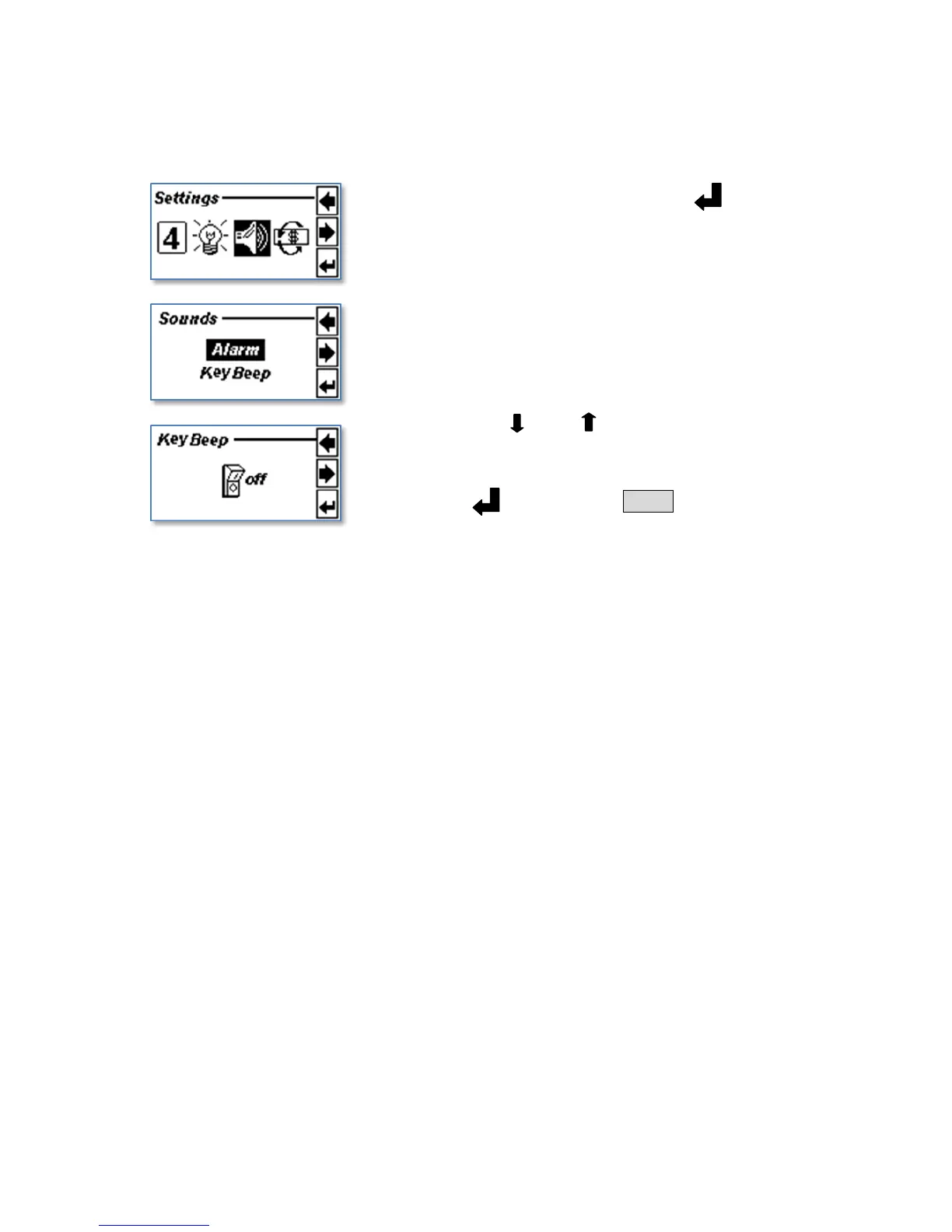Sound Settings
Highlight the icon and press the " (Enter)"
Select the desired submenu
a. Alarm - warning alarm when suspicious note
detected.
On / Off (default is ON)
b. Key Beep - confirm beep when pressing buttons.
On / Off (default is ON)
Turn key sound on or off.
Use the “ ” and “ ” to toggle a desired mode.
Confirm setting.
press the " (Enter)"or "Start" to confirm the
setting