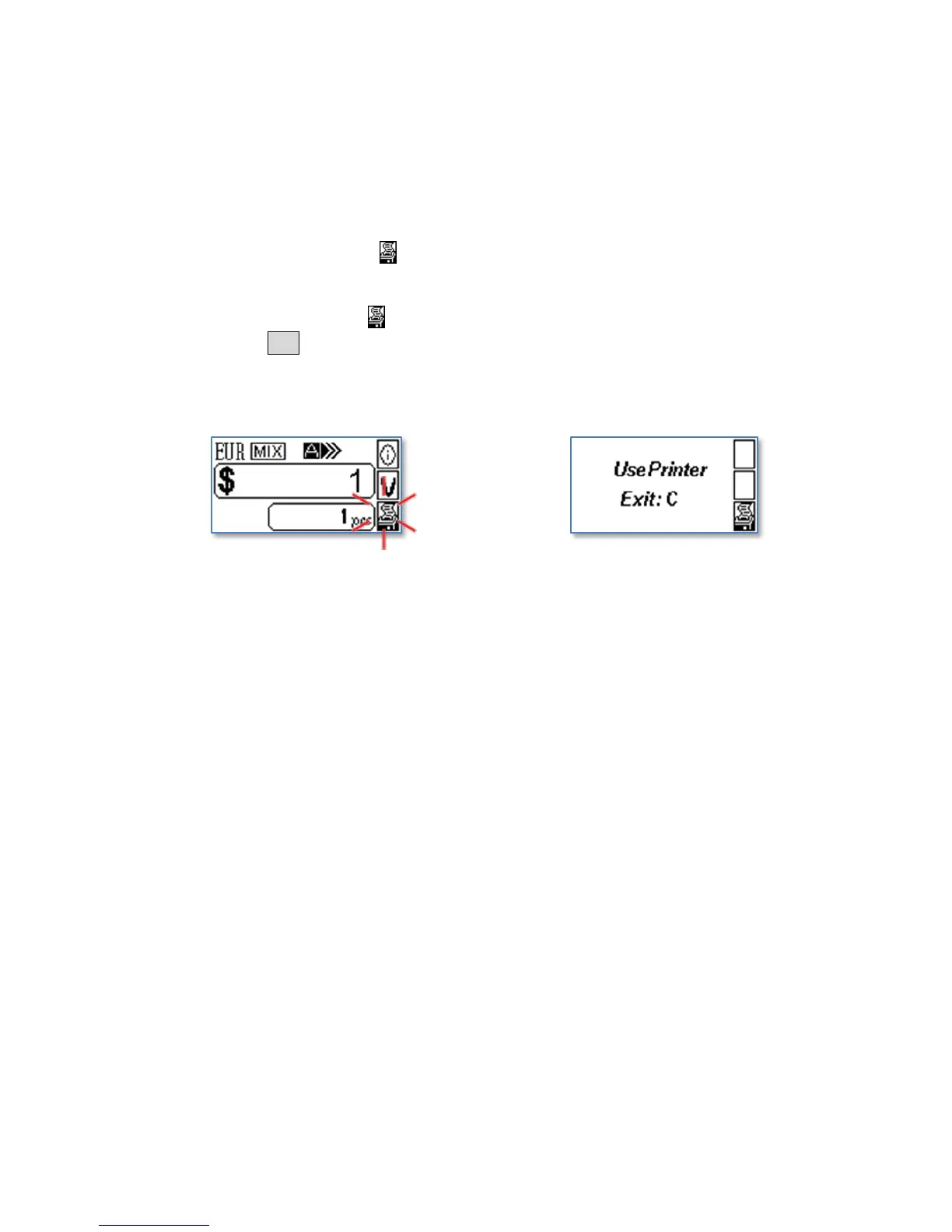Printing the Summary
To print the result as receipt by using an optionally available printer.
Connect an available printer with the device.
Press the navigation key .
Follow the display message to proceed.
Press navigation key again to print one piece of breakdown list.
Press the C to cancel the operation.
Printing receipt.
Receipt included local value, exchange rate could be set, please refer to p.24.