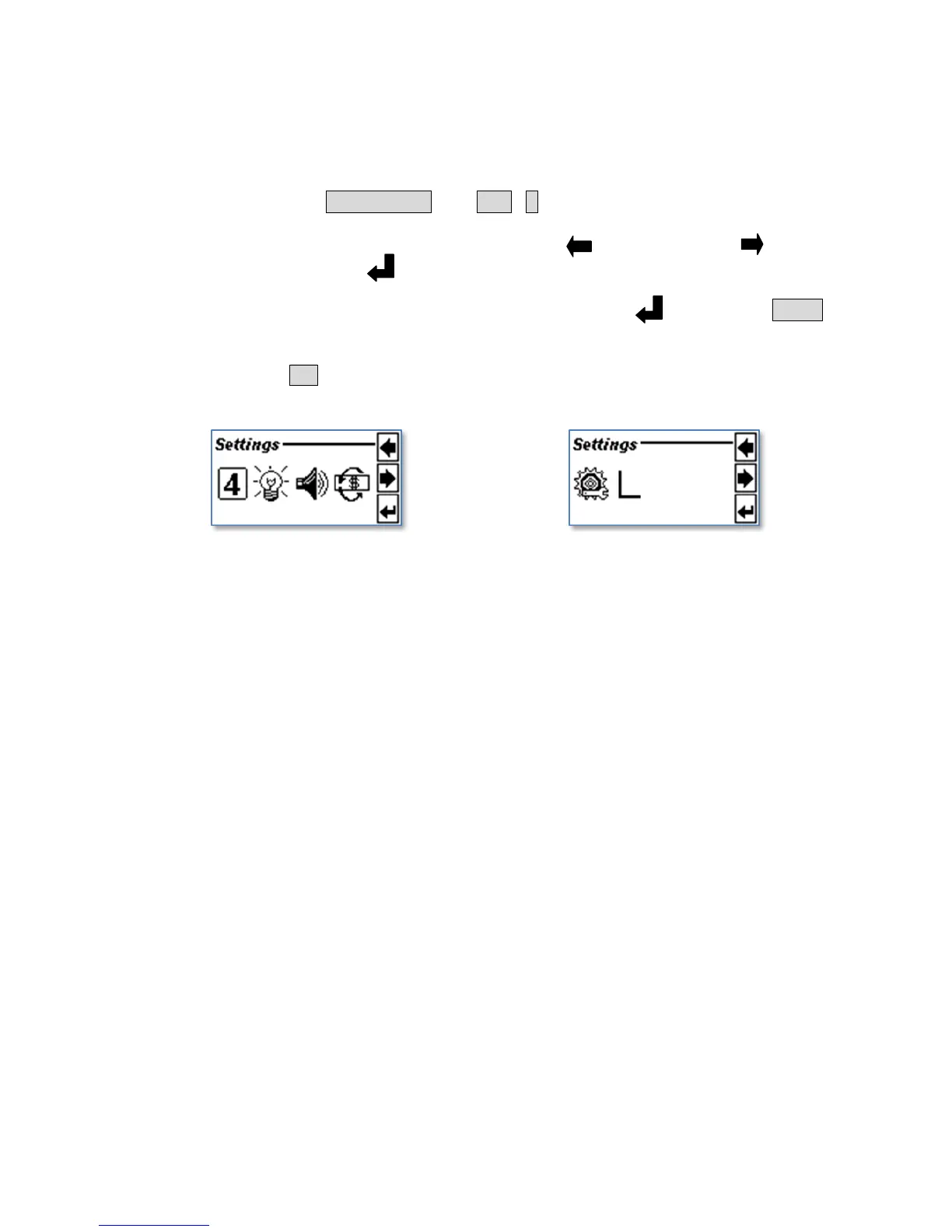Verify and Adjusting the Environment Settings
To verify and adjust the settings
Enter Setting Mode
Press the FUNCTION and SET (4) to enter the setting mode.
Highlight icons with navigation keys
The navigation keys turn to arrows " (Move Left) ", " (Move
Right) ", and " (Enter) ".
Confirm the selection
After highlighting a desired icon, press the " (Enter)"or "Start"
to confirm the selection.
Go back to main screen.
Press C anytime to delete last input operation and return to the
upper layer, until the main screen.