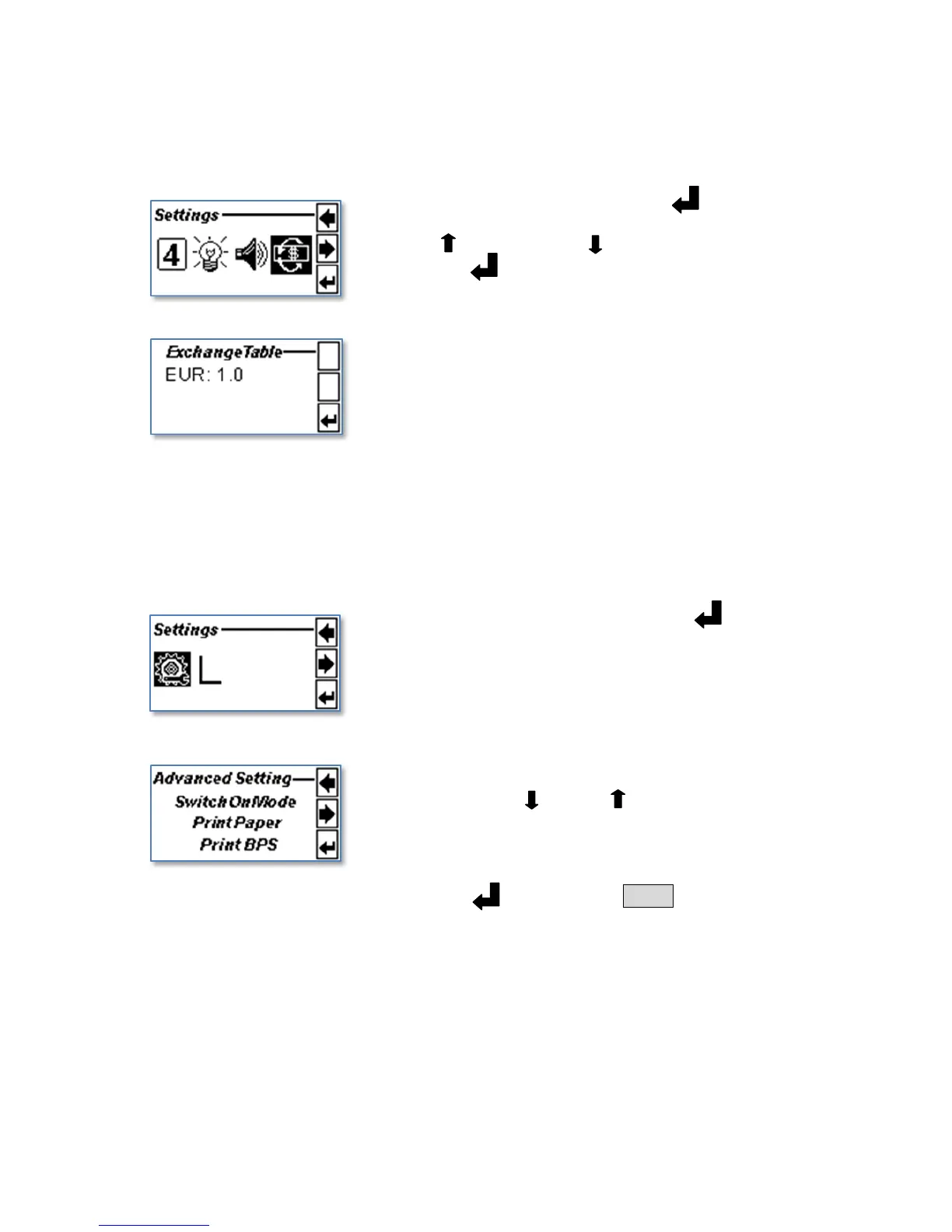Highlight the desired currency by the navigation
keys " (Move Up)", " (Move Down)".
Press " (Enter) " to set the rate.
The currency exchange table can be set up to six
digits and one decimal separator dot.
Use the navigation key to add, move to next
digit, or place the dot; press "C" to delete the last
digit.
After setting the desired exchange rate, press "
Enter / Start " to confirm and go back to the upper
layer.
Advanced Setting
Highlight the icon and press the " (Enter)"
Select the desired submenu
a. Switch on mode - to toggle between the factory
default and the last setting start up mode.
b. Key Beep - confirm beep when pressing buttons.
On / Off (default is ON)
Turn key sound on or off.
Use the “ ” and “ ” to toggle a desired
setting.
Confirm setting.
press the " (Enter)"or "Start" to confirm the
setting