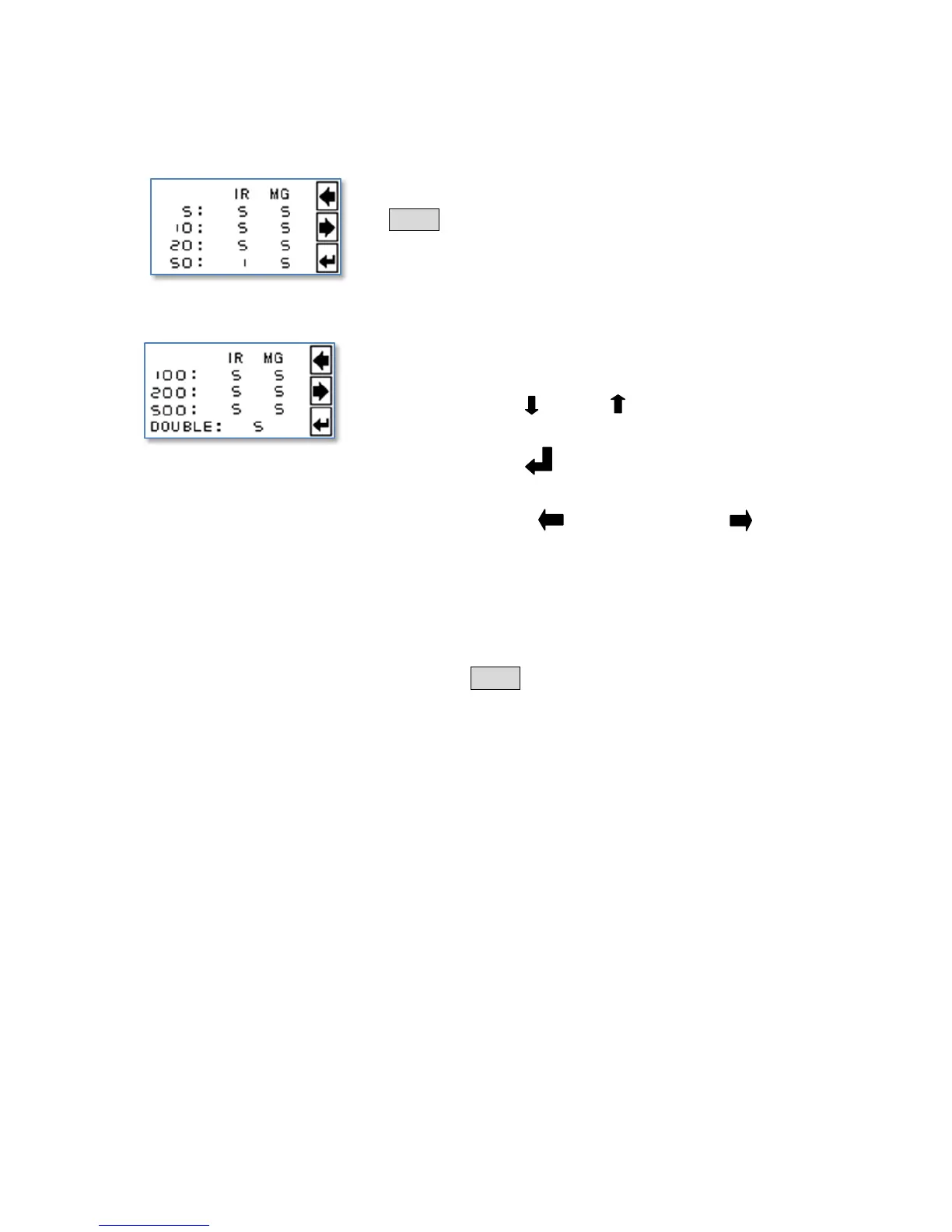Sensibility Tune Up
Once the devise is turned on , press “F2” and
“Start” key together immediately.
The menu shows the current denominations each
with both MG and IR sensibility value.
the sensibility of IR / MG sensors from low to high.
Select the factor (denomination or double)
which you want to tune up
Use the “ ” and “ ” to toggle a desired
setting.
press the " (Enter)" to select the setting
Set the vaules of sensibility.
Use the " (Move Left)", " (Move
Right)" to switch between MG / IR options.
Input the number from 1~9 to set the desired
sensibility.
Confirm setting.
press the "Start" to confirm the setting and back to
upper level