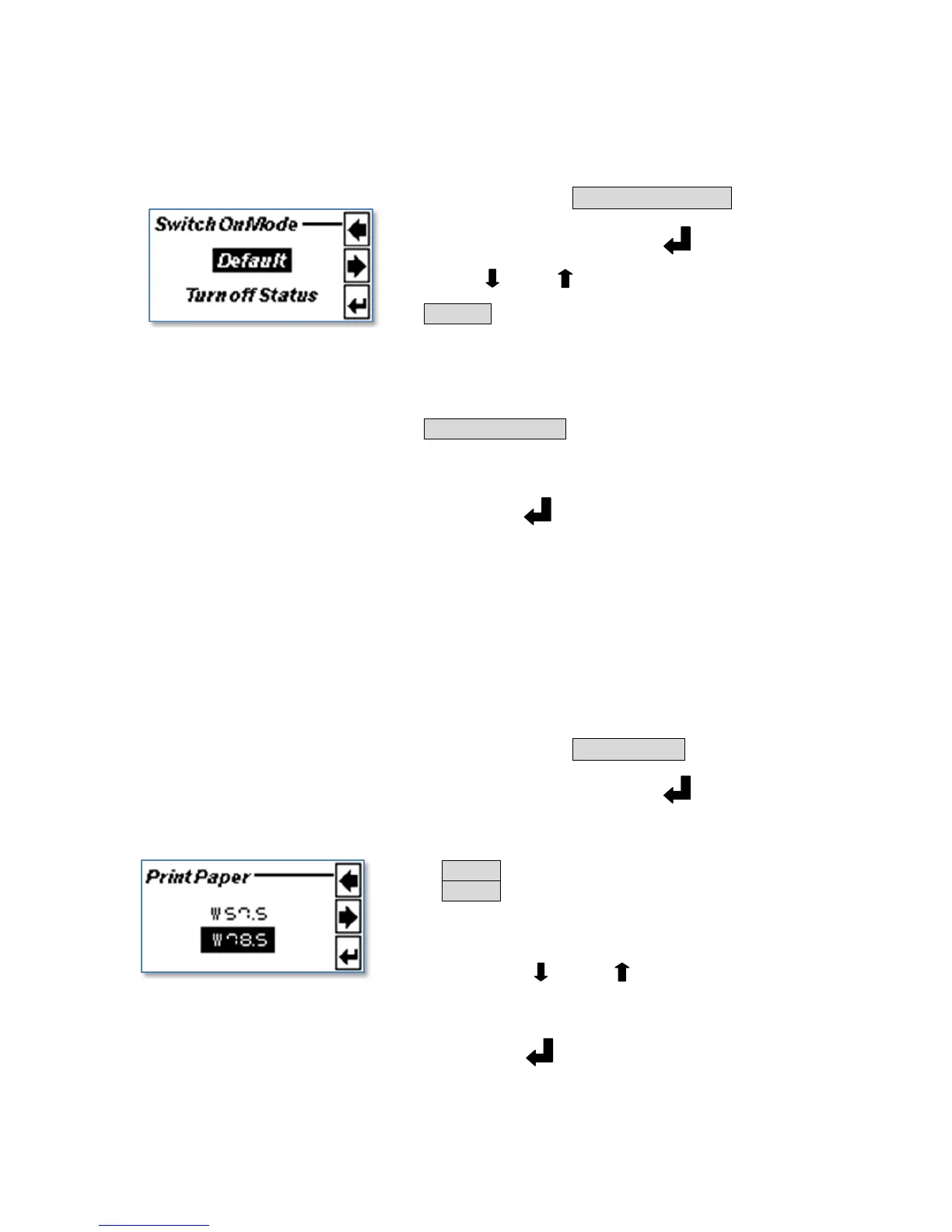Switch On mode
To toggle between the factory default and the last setting start up mode.
Print Paper
To setup a papel size of the connected thermal printer. (Default: W(79.5))
Highlight the icon Switch On Mode.
Confirm Selection with the " (Enter)".
Use the “ ” and “ ” to toggle a desired setting.
Default: Settings: set to the factory defalut
settings
Detection - On. Add - On. Batch - Off. (Count
mode.) Auto - On.
Turn off Status: keep the last settings for the
next restart.
Confirm setting.
Highlight the icon Print Paper.
Confirm Selection with the " (Enter)"..
Check the paper size of the connected thermal
printer.