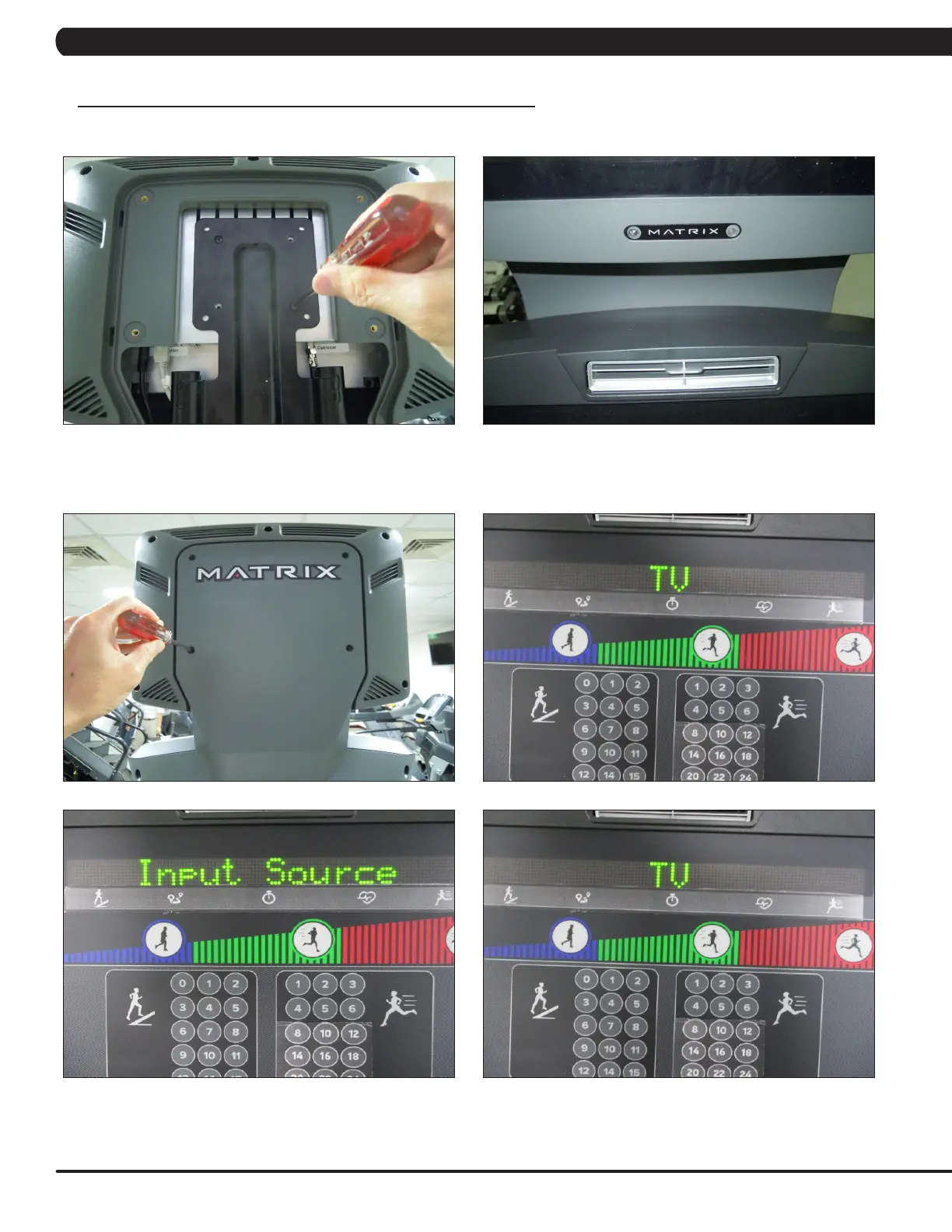36
18) Secure the MYE TV on the TV bracket with 4 screws (Figure S).
19) Make sure the tabs of the front plate slide behind the console faceplate to create a seamless look (Figure T).
20) A coax cable with a signal strength of 10 Hz should be run to the treadmill and plugged in next to the power cord.
21) Secure the TV back cover to the MYE TV with 4 screws (Figure U).
22) Enter into Manager Mode and set the Input Source setting to TV (Figure V ~ X).
23) A channel scan should be done using the instructions included in the TV owner's manual.
FIGURE S
FIGURE U FIGURE V
FIGURE W FIGURE X
CHAPTER 10: SPECIFICATIONS AND ASSEMBLY GUIDE
10.3 T5X MYE TV BRACKET INSTALLATION INSTRUCTIONS - CONTINUED
FIGURE T