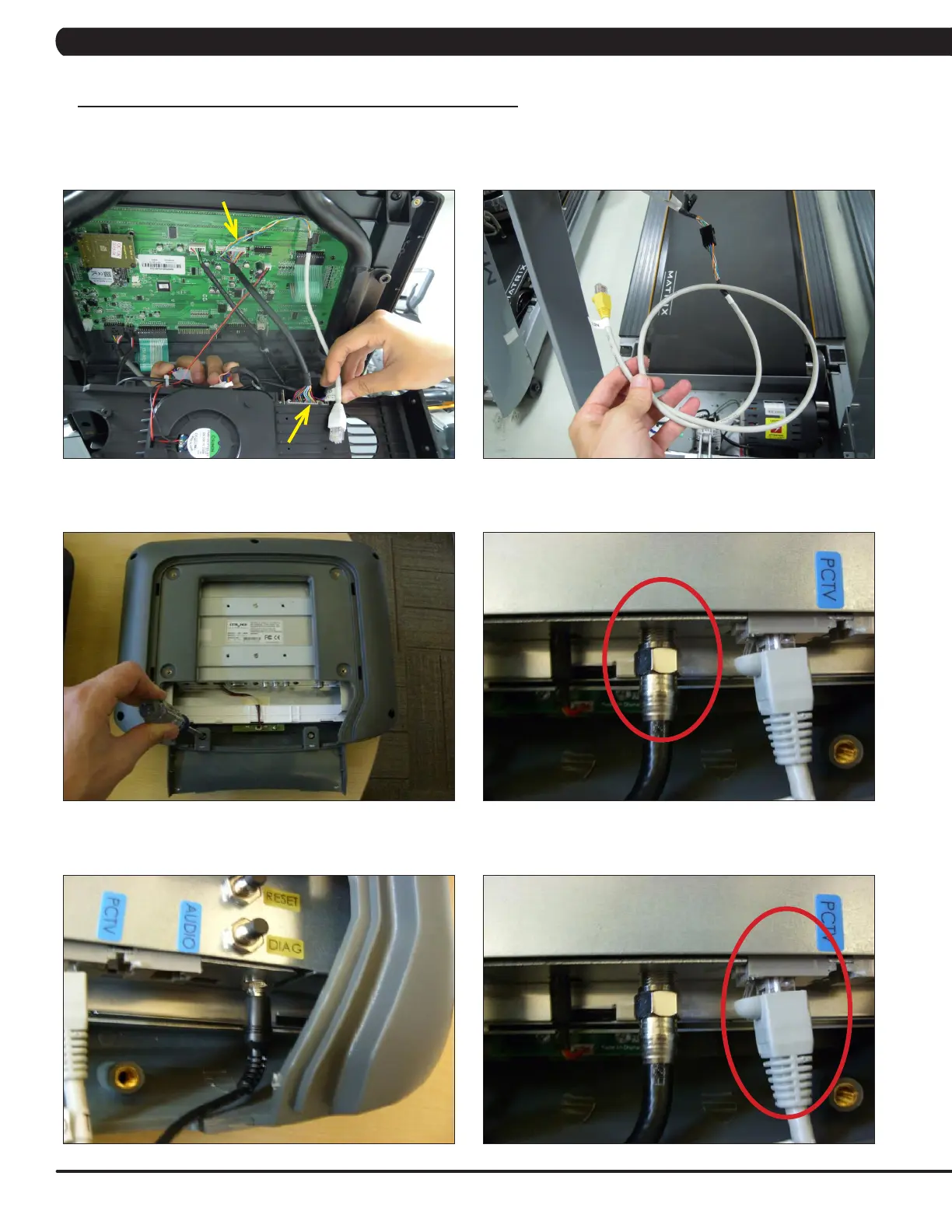38
10.4 T5X PCTV BRACKET INSTALLATION INSTRUCTIONS - CONTINUED
CHAPTER 10: SPECIFICATIONS AND ASSEMBLY GUIDE
6) Plug the controller wire (this will have a white RJ45 connector on one end) into the UCB and CSafe board (Figure G). NOTE: There is a
wire in this location that will need to be removed to plug in the controller wire.
7) Plug the net wire (this will have a yellow RJ45 connector on one end) into the net wire coming up the console mast (Figure H). NOTE: The
net wire is only needed if wired internet will be used.
8) Mount the front plate to the PCTV using 2 screws sent with the PCTV bracket kit (Figure I).
9) Plug the coax cable into the port on the PCTV (Figure J).
10) Plug the TV power wire into the port on the PCTV (Figure K).
11) Plug the controller wire into the port marked PCTV on the PCTV (Figure L).
FIGURE G FIGURE H
FIGURE I FIGURE J
FIGURE K FIGURE L