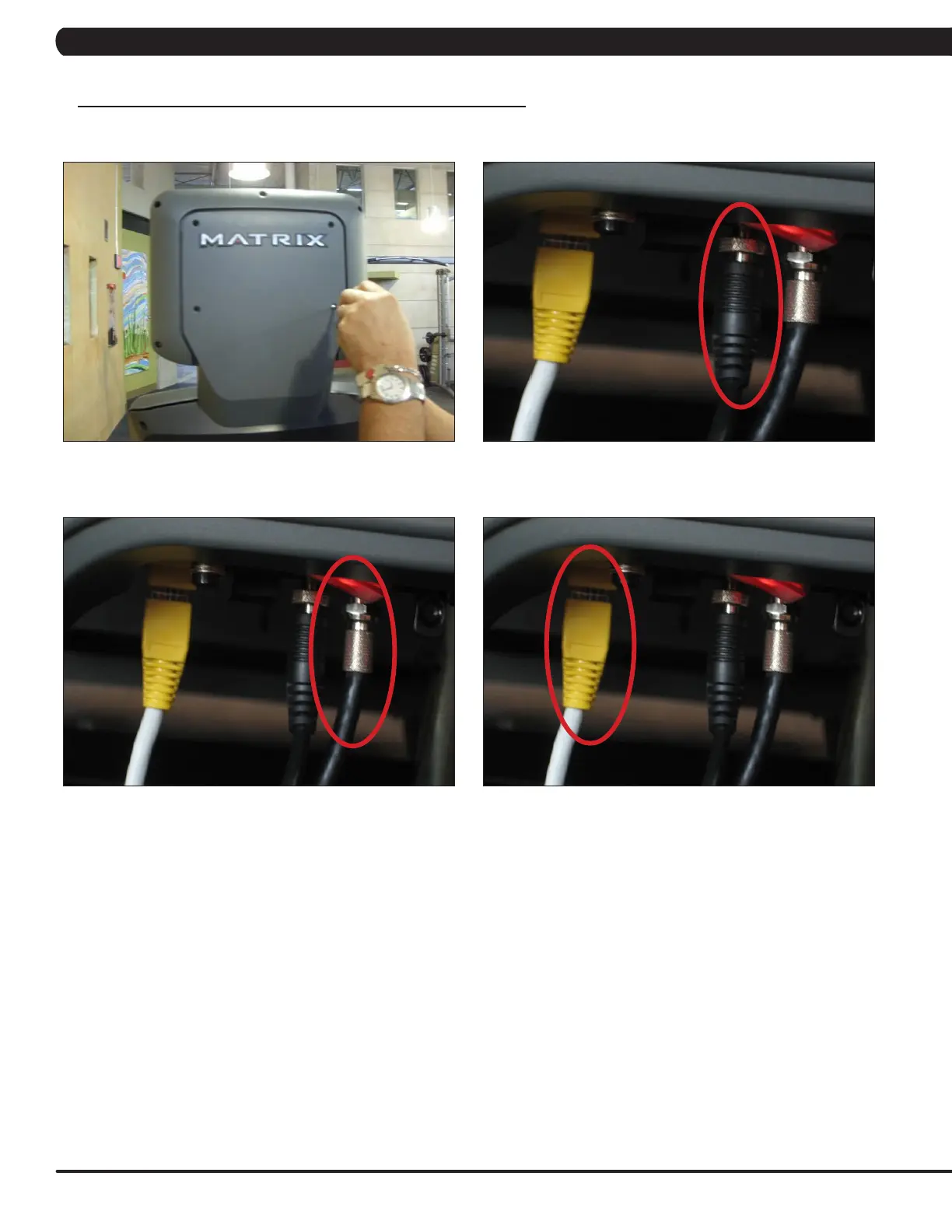40
CHAPTER 10: SPECIFICATIONS AND ASSEMBLY GUIDE
10.4 T5X PCTV BRACKET INSTALLATION INSTRUCTIONS - CONTINUED
16) Install the TV back cover using 4 screws (Figure S).
17) Plug the PCTV power wire into the port on the front of the treadmill near the power switch (Figure T).
18) Plug a coax cable with a signal strength of 10 Hz into the front of the treadmill near the power cord (Figure U).
19) if using wired internet, plug a net wire into the port on the front of the treadmill near the power switch (Figure V).
20) Enter into Manager Mode and set the Input Source to PCTV.
21) A channel scan should be done using the instructions included in the TV owner's manual.
FIGURE S FIGURE T
FIGURE U FIGURE V