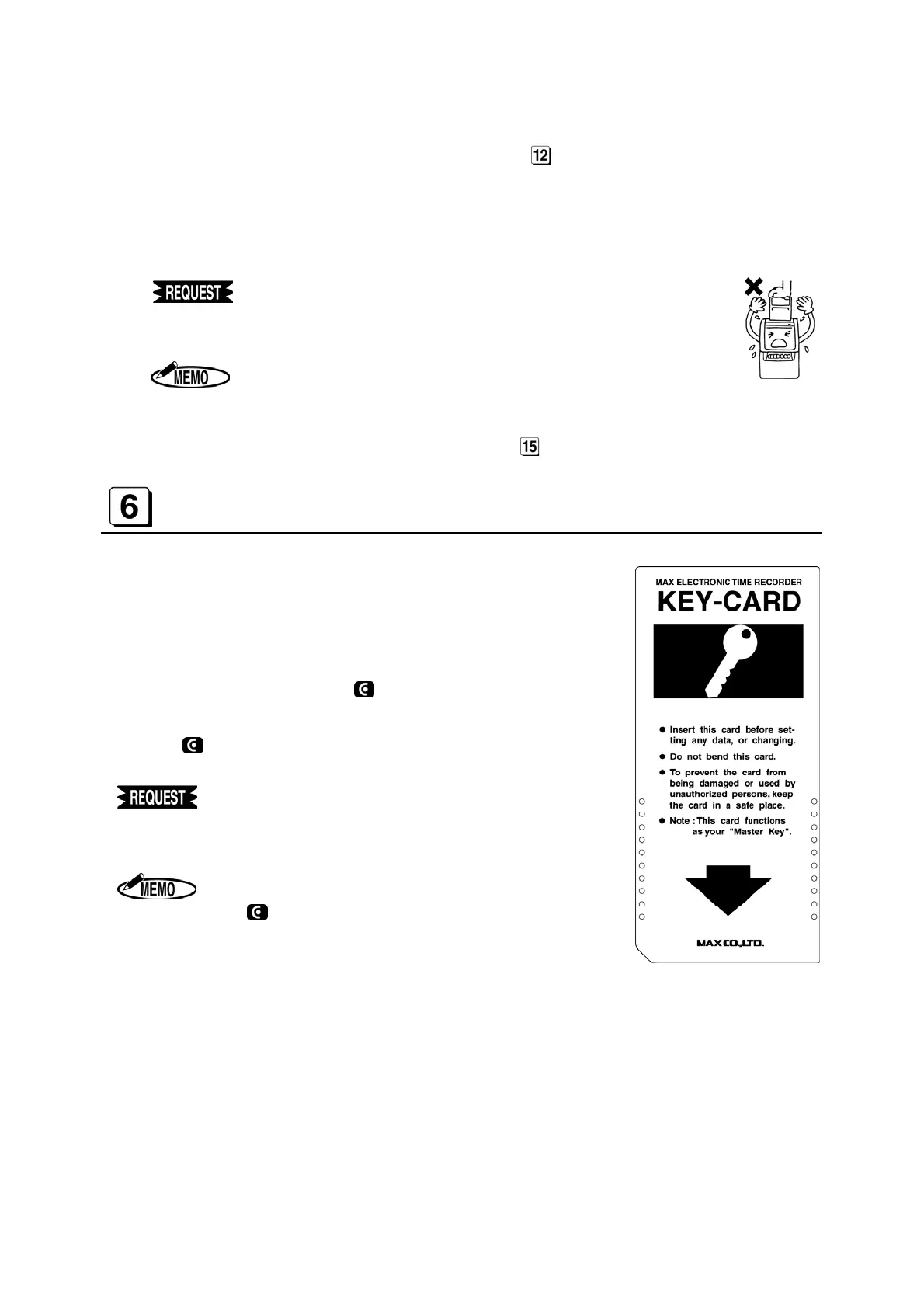- 9 -
4. EXPORTING TIME DATA
ER-2200PC can export the time data to the memory card (Compact flash card).
You can calculate this data on your PC.
( → See
on page 18)
A Insert the memory card (Compact flash card) into the Card Slot.
B Press the [MEMORY CARD] key for 3 seconds. The time data is then exported to the
memory card.
1. Do not keep holding the time card during printing.
2. Do not pull or push time card by hand.
3. Do not cover any of the small holes at both edges on time card.
1. ER-2200PC doesn’t allow printing in the same column
repeatedly in the same day.
2. When “” appears on the display, the time card was
inserted incorrectly.
( → See
on page 21)
TO SET OR CHANGE DATA
When setting or changing any data, the “Key-Card” must be used to
initiate the change.
Operation
A Insert the “Key-Card”. The symbol appears on the display.
B After setting or changing the data, insert the “Key-Card” again.
The symbol disappears.
Keep the “Key-Card” in a safe place to prevent it from
being damaged, lost or used by an unauthorized per-
son.
If you do not touch any keys for 60 seconds,
the symbol disappears automatically.