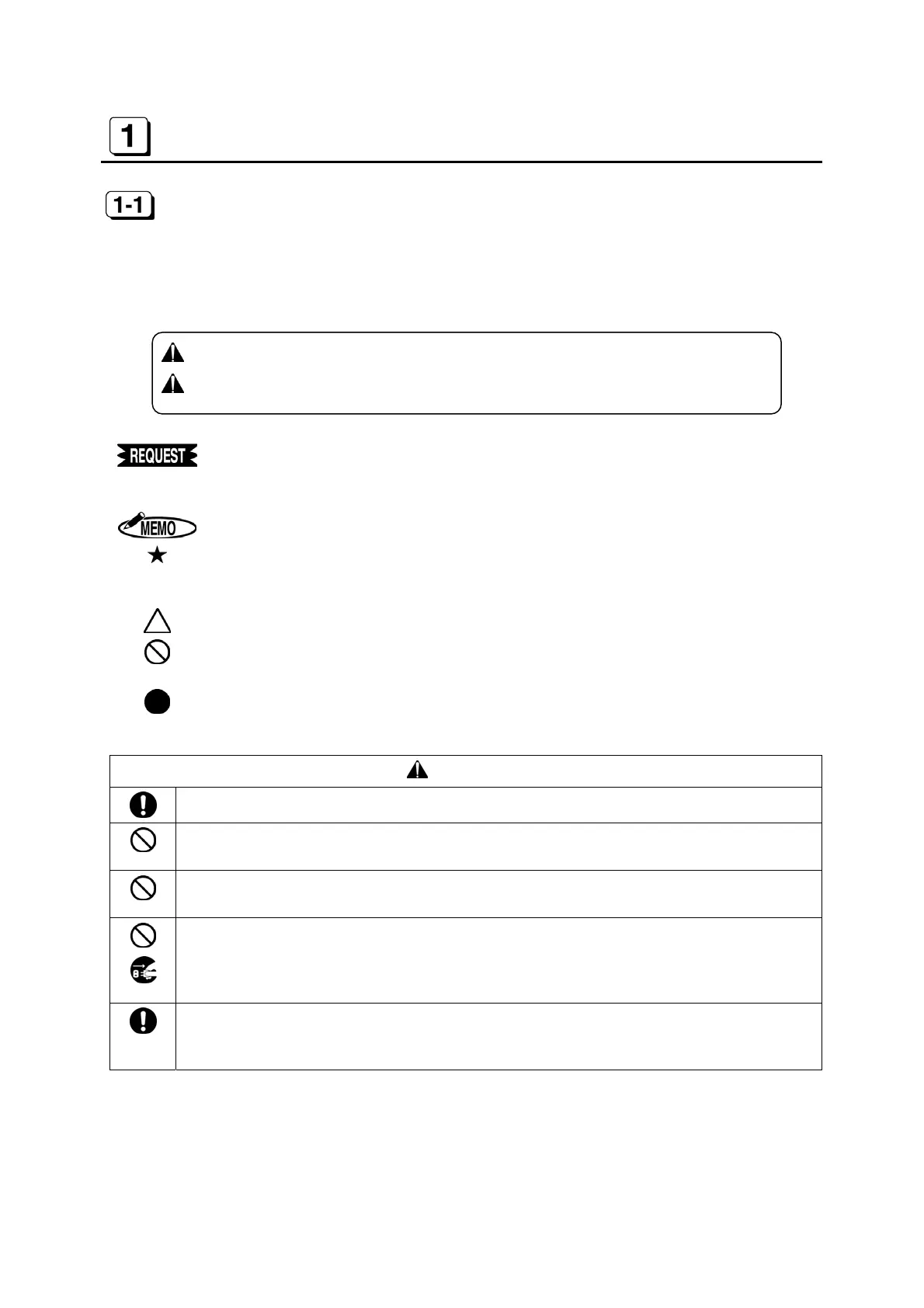- 2 -
BEFORE USE
SAFETY INSTRUCTIONS
■INDICATIONS
This instruction manual and the product use various indications to help you use this instrument
safely and properly. The following describes those indications.
WARNING:
Negligence of this could lead to a death or serious injury.
CAUTION:
Negligence of this could lead to an injury, damage your proper-
ties, or cause created data lost.
Describes operations which may cause damage to the instrument and require a
repair, or operations which require resetting the machine, etc., to restore the
condition of the instrument.
Describes the points of operation and tips.
Describes a functional precaution.
■SYMBOLS
Denotes “What you should be aware of”.
Denotes “What you must not do”. An indication in or near this symbol shows a
specific prohibition.
Denotes “What you must do”. An indication in this symbol shows a specific in-
struction.
WARNING
Clean regularly the plug of power cord. Dust on the plug could cause a fire.
Obtain the power directly from a single plug socket. Avoid connecting many wires to
one plug socket. It could lead to a fire.
Do not connect/disconnect a power plug with a wet hand. It could cause an electric
shock.
Do not operate the instrument which is still out of order. If it is operated in an out-of or-
der state such as it is smoking, emitting an abnormal sound, or smelling funny, it could
cause a fire or electric shock. Disconnect a power plug immediately from socket and
contact your dealer/distributor for a repair.
The lithium battery is used inside for memory backup. Never replace the lithium battery
by yourself.
Contact your dealer/distributor for replacement.