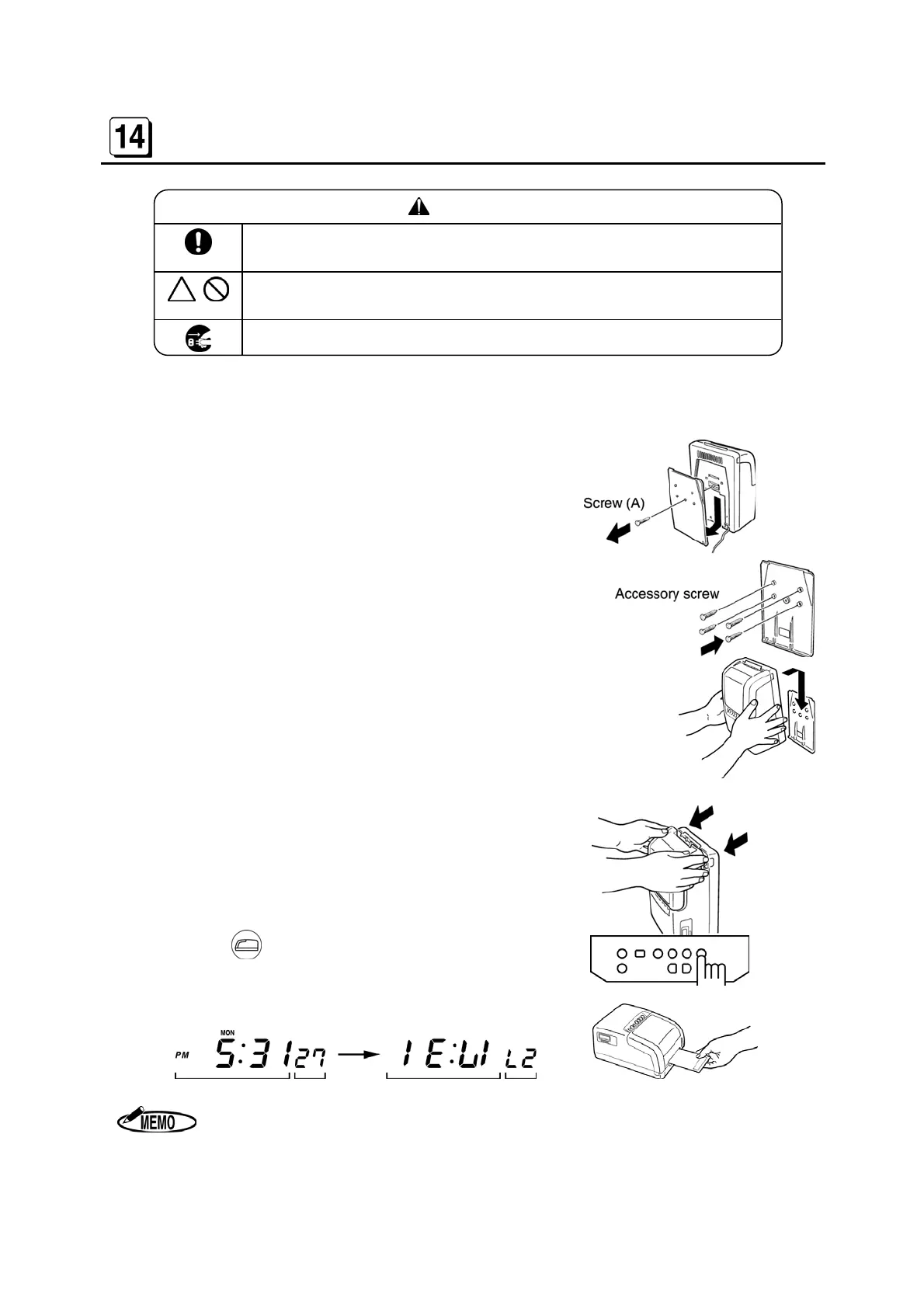- 20 -
WALL MOUNTING AND LAID DOWN POSITION INSTALLATION
WARNING
If mounting on a wall, make sure the wall is strong enough to hold the
mount and recorder.
Mount ER-2200PC by an attached plate.
Do not use other materials.
Disconnect the power cord before installing on wall.
Wall Mounting
If hanging ER-2200PC on a wall, use the following procedure.
A Remove screw (A) and the attached mounting
plate as illustrated.
B Fix the mounting plate to the wall with the in-
cluded 4 screws (accessories).
C Install ER-2200PC into the mounting plate as il-
lustrated.
Laid Down Position
A Remove the front cover.
B Press the key for “Laid Down Position”.
C The clock display will turn upside down.
The time on the display shows 24-Hour format only.