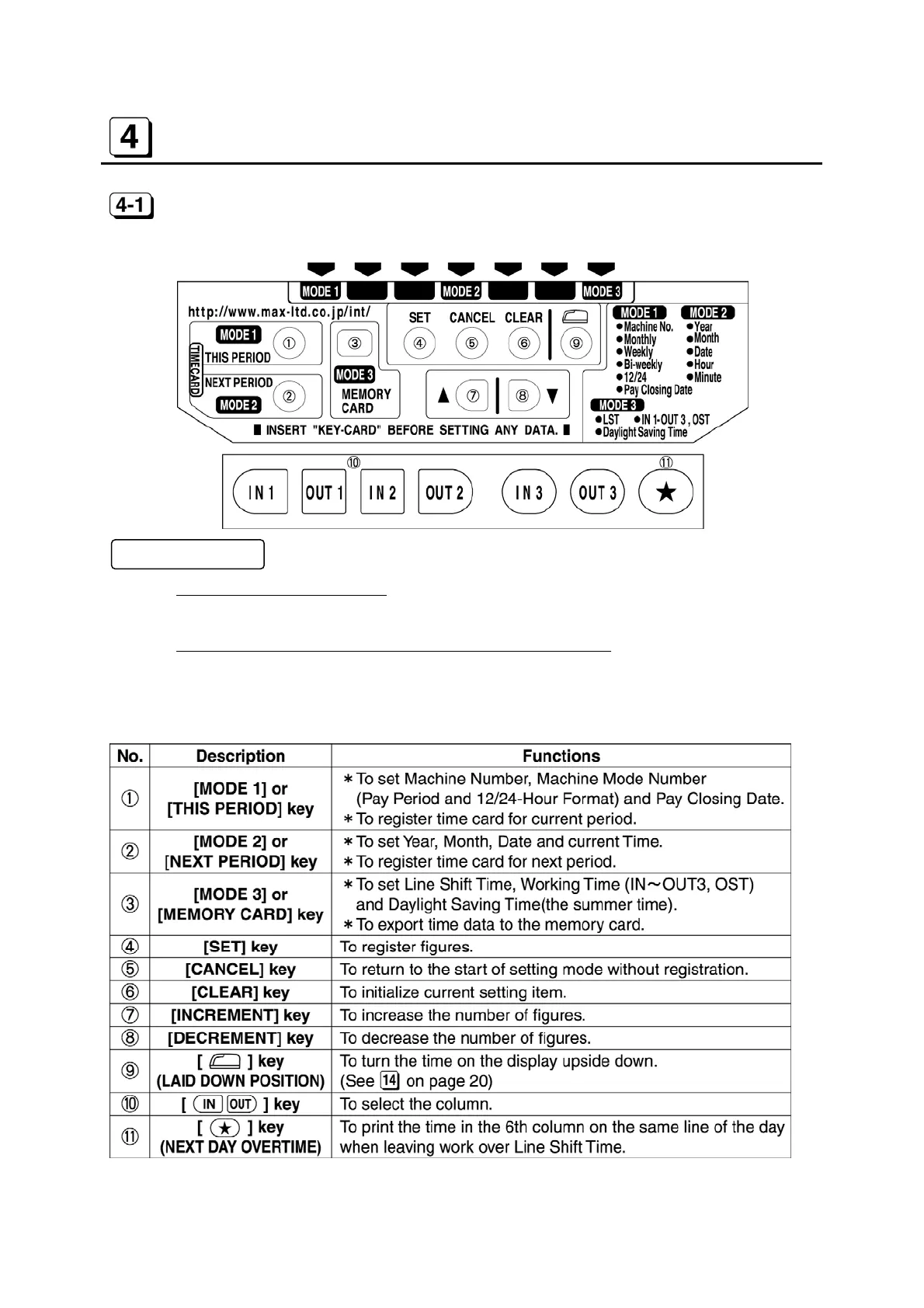- 7 -
KEYBOARD AND DISPLAY
MAIN FEATURES
Functions of keys
A~C : In case of inserting Key-Card
Use these keys for setting modes.
In case of pressing for 3 seconds without inserting Key-Card
Use these keys for registering the time card or exporting time data to the memory card.
D~I: Use these keys for changing data after inserting the Key-Card.
J~K: Use these keys for operating the machine.