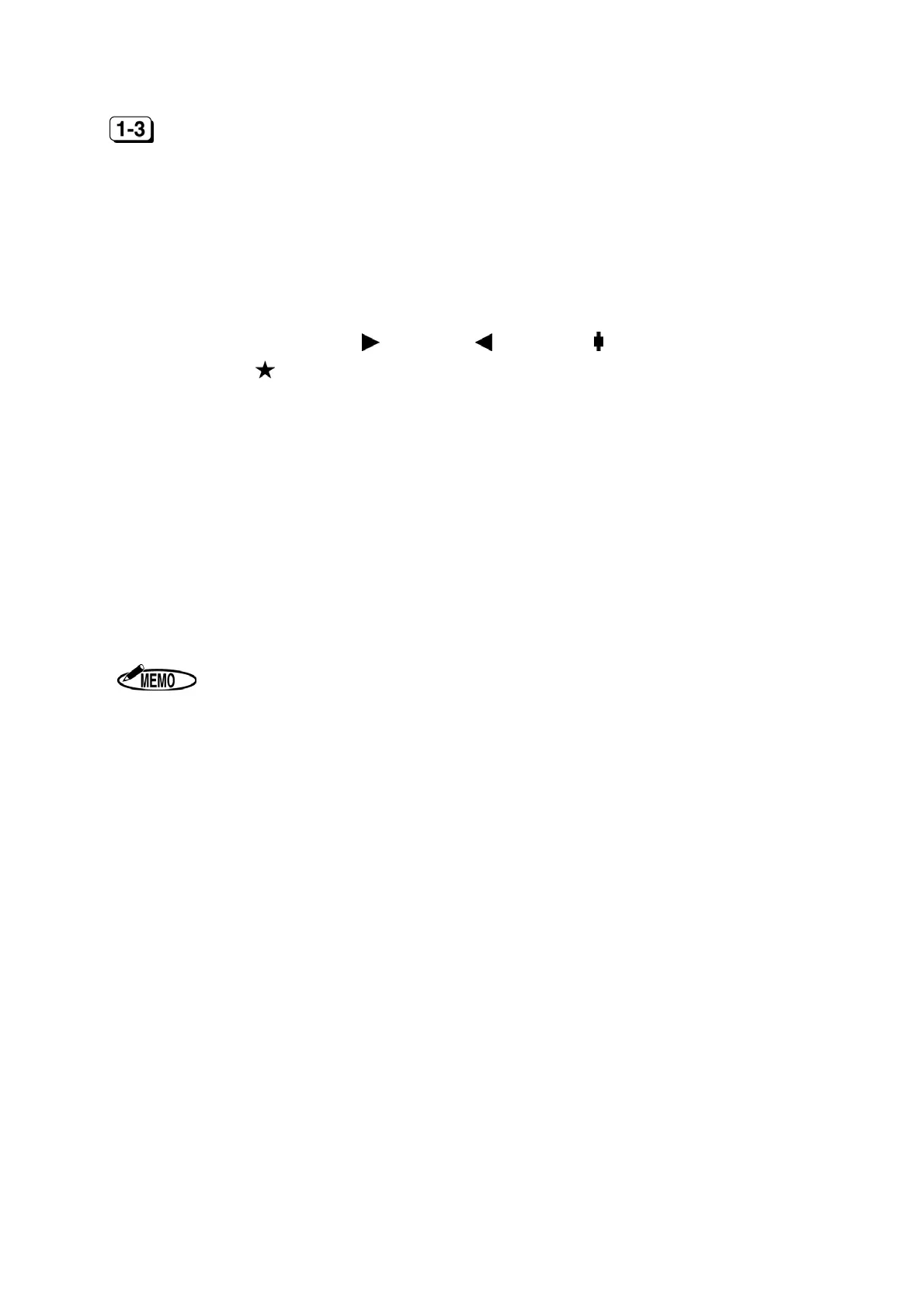- 5 -
MAIN FEATURES
1. Exporting the time data to the memory card (compact flash card).
2. Setting the Machine Number up to “99.”
3. Up to 50 employees in every time period.
4. Fully automatic printing on time cards.
5. Manual operation is also capable by external keys to select a desired column.
6. Up to 6 columns.
7. Printing the symbols “Late-in:
”, “Early-out: ” , “Overtime: “and “Next
Day Overtime:
”.
8. Printing “Next Day Overtime・in the 6th column on the same line of the day.
9. “Key-Card” for the protection of setting data.
10. Three kinds of pay period formatting (Monthly, Weekly or Bi-weekly).
11. Available for Daylight Saving Time (the summer time).
12. Printing past midnight time in the same line of the day by Line Shift Time.
13. Built-in lithium battery protects the clock, calendar and program data for 3 years.
14. Three kinds of installation (Table, Wall, and Laid Down Position).
15. Twelve / twenty-four hour display formats.
16. Time / Date / Month / Year are already pre-set.
Some areas or countries will be required to reset the time.