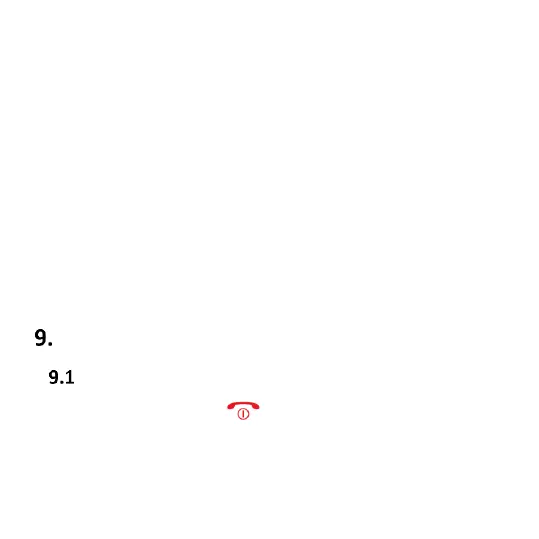digits, while creating a text message, press “#”, press
keys Up/Down to select the method you need and
press the Left Function Key to confirm. The selected
text input method will be visible in the right top
corner of the display screen.
To enter symbols:
Press“*” to access the symbol chart. To navigate
within the chart, press keys Up/Down. To enter a
selected symbol, press OK.
Using the Phone
Switching on the Phone
Press and hold the key on the keypad to switch
on/off the phone.
If the SIM Card is protected by the PIN Code, enter