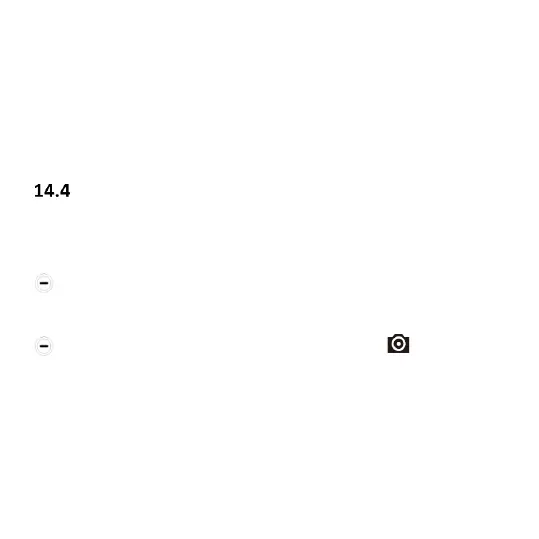start/pause playing a video file, press the camera key.
Enter the video file player, press the key Options to
do the following: Open, Full Screen, Brightness
Adjustment, Details, Settings Reset.
Voice Recorder
You can record phone conversations, music, and
other sounds.
Select Menu >Multimedia > Voice Recorder (or,
while talking, select Menu>Start Recording)
To start/pause recording, press the key . To
stop recording, press the key M2.
If no other destination has been selected, the
recorded files are saved in the folder File Manager
>Telephone>Audio.