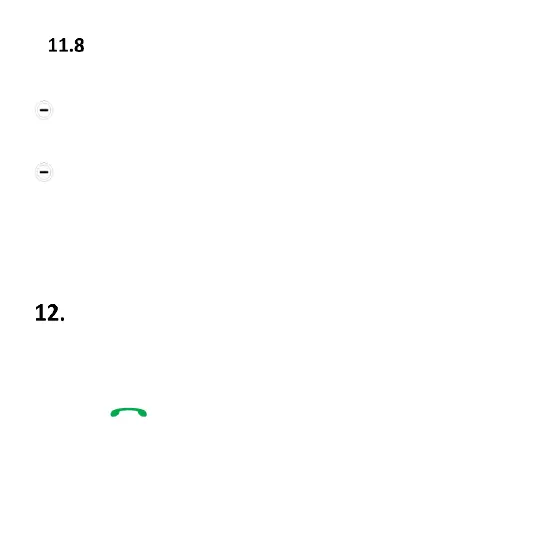Multimedia Messages MMS
To create a multimedia message:
Select MENU, next Messages > Create
Message >New MMS
Multimedia message might include photos,
videos, and audio files. To add a selected file, use
keys Up/Down to select the symbol of a photo/music
note/plus, click Options>Edit and select an item.
Emergency Phone Call
When the phone is switched on, you can always
manually dial 112 and confirm by pressing the green
receiver .
Most networks– but not all – accept emergency
numbers (112, 999 etc.) even if the SIM Card is not