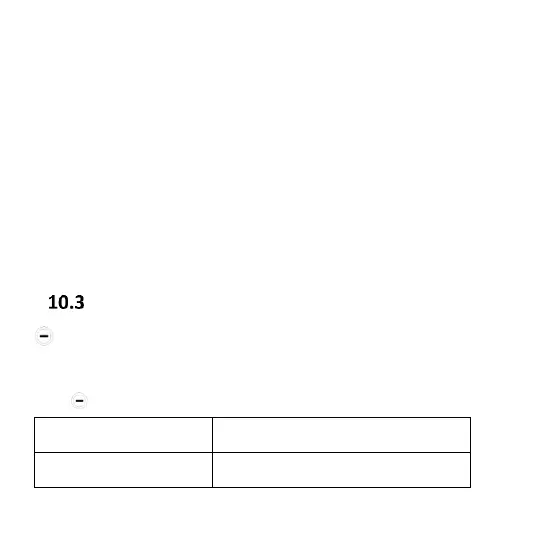box Number, and enter the phone number. Press Save
(Left Function Key).
You can also program M1 and M2 keys in menu:
SOS>Family/Friend Phone Number M1/M2. Select the
key you wish to program, press Options, and select if
you want to add the Contacts from the Phonebook or
manually. Select the Contact or enter the number and
press the LFK to confirm.
Managing Entries in the Phonebook
Press Menu, there is the Phonebook on the top
of the list. Press OK.
Select any Contact and press Options.