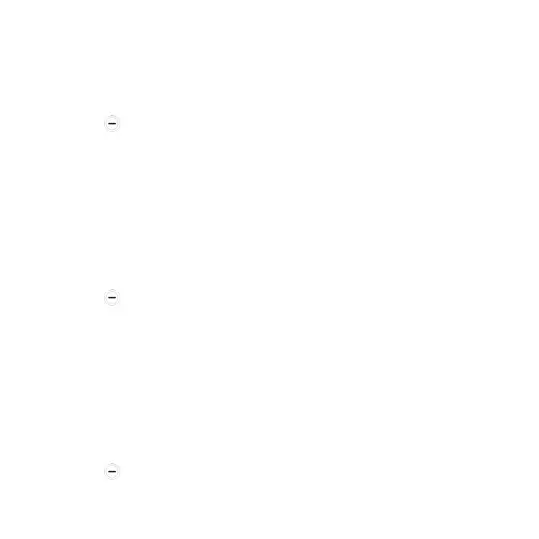brightness.
16.3.5 Backlight
Select Menu > Settings > Display Screen>
Backlight
Select time for the display screen backlight to switch
off.
16.3.6 Keypad Backlight
Menu > Settings > Display Screen> Keypad
Backlight.
Select time for the keypad backlight to automatically
switch off.
16.3.7 Clock While Charging
Select Menu > Settings > Display Screen>