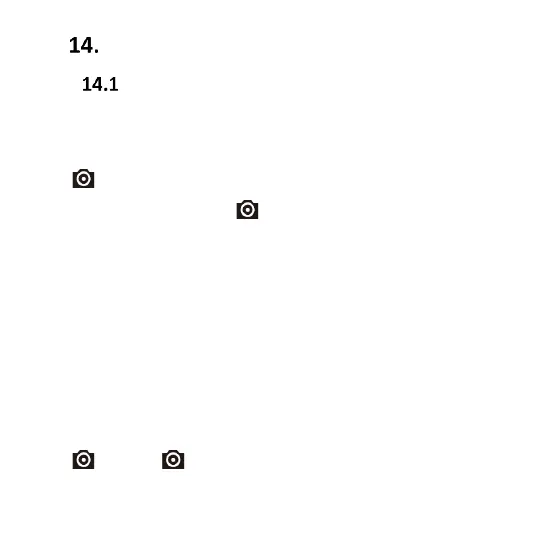Multimedia
Photo & Video Camera
The phone can take photos and record videos. To
enable the camera, in Idle mode press the key
or select Menu>Multimedia>Camera. To take a
photo, press the key . If the feature Autosave is not
enabled, after taking a photo press the LFK (save) to
save the image.
To record a video, in Options select the option Video
Camera, or in Idle mode select
Menu>Multimedia>Camera.
To select the option Photos or Recording, press the
LFK. Recording starts as soon as you press the key
. Press again to pause. Press the RFK to stop.