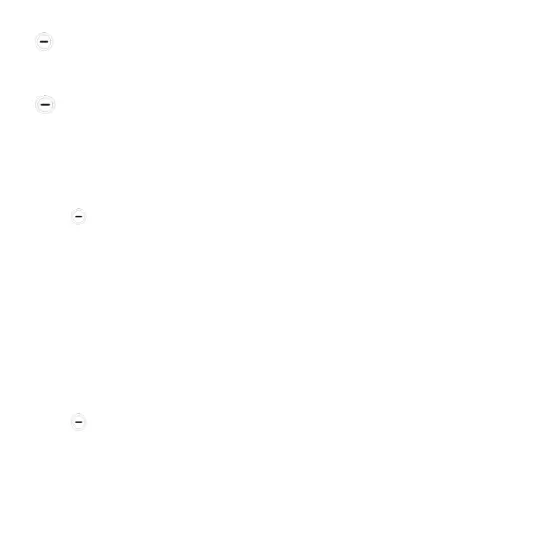Select a gallery to choose from, your own (more
images) or the system gallery.
Use keys Up/Down to view wallpapers. Confirm
your selection.
16.3.3 Desktop Settings
Select Menu > Settings > Display Screen>
Desktop Settings
You can decide for the date and time, and the Service
Provider name to be displayed or not on the display
screen.
16.3.4 Contrast
Select Menu > Settings > Display Screen>
Contrast
Use keys Up/Down to change the display screen