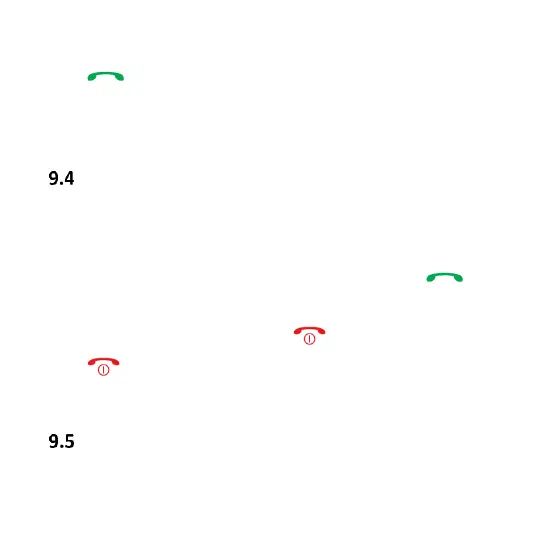for.
Press to make a phone call.
Speed Dial : in Idle Mode press the RFK Phonebook
to enter the Phonebook.
Answering Phone Calls
Open a flip to answer a phone call (if such an option
is enabled). With the flip open, or when answering
phone by opening a flip cover is disabled, press
to answer a phone call. You can also reject a phone
call by pressing the red receiver .
Press to end a phone call, or close the flip (if
such an option is enabled).
Adjusting Volume
While talking, use the side key +/- to adjust the