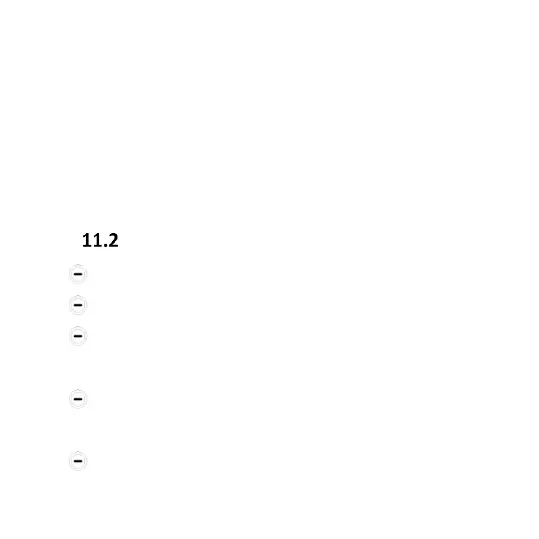message.
A text message might be sent even if it is longer than
the allowed number of characters for a single
message. Longer message are sent in two or more
messages. A charge for each message might apply as
per your service provider’s price list.
Inbox
Select Menu and go to Messages
Select Inbox.
Select a message from the list by clicking
Options and then Open.
Use the key Up/Down to scroll down the
message and read it in full.
Press Options > Reply>Text or Reply>MMS to
send a message to the Sender.