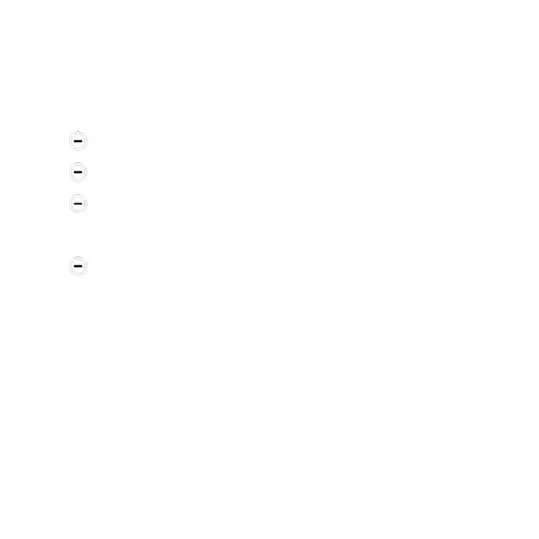10.2.1 Assigning Phone Number to Keys 2-9
To assign phone numbers to keys 2-9 to be dialed in
speed dialing, follow the steps below:
Press Menu> Phonebook. Press OK.
Select Options>Other> Speed Dial. Press OK.
Use keys Up/Down to select the key you wish
to assign a phone number to, press Options>Edit
Enter the number or press Phonebook and find
the Contact you need using the keypad, keys
up/down, and press OK to confirm.
Follow the same procedure to assign the other keys.
10.2.2 Programming M1 & M2 Keys
To quick program the key M1 or M2, press and hold it.
Next, enter the name, use the key down to go to the