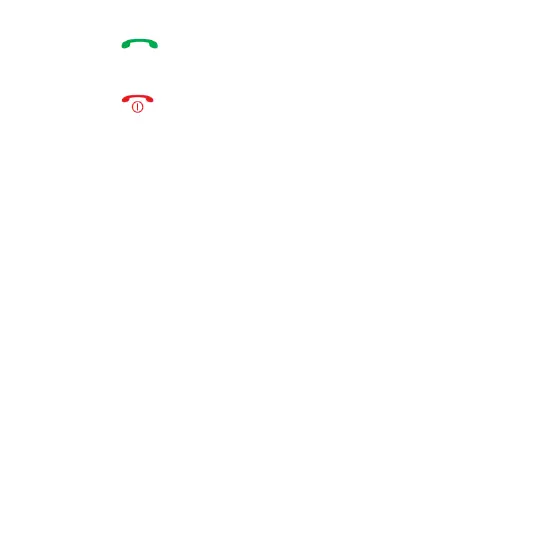Press to select a number you wish to call. Press
„End Call” to quit.
Press to end a phone call.
Important!
While making an international phone call, press “*”
twice in order to get an international prefix “+”
before the country code (instead of 00).
9.3.1 Dialing Number from Phone Book
In Idle mode, press the LFK Menu, to enter the main
Menu.
Use keys Up/Down, to go to the Phonebook and
press the LFK to select.
If you look for a certain number, enter the first letter
of the name and select the Contact you are looking