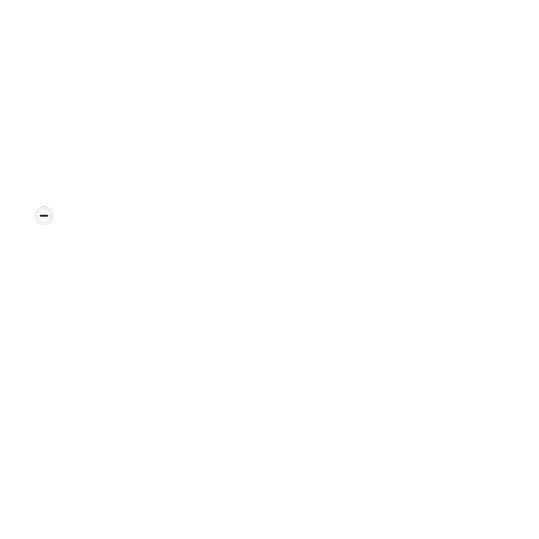M1 and M2. To navigate between options, use keys
up/down. You can set the date and time format, or
enable/disable an automatic update. After correct
data has been entered, press the RFK (Do).
16.2.2 Language
Select Menu > Settings > Phone Settings>
Language
A default language for the phone Menu and spelling
checker are defined by the SIM Card. There are 7
languages for you to choose from.
Press:
• 1x Menu (Left Function Key - LFK)
• 1x Up
• 1x LFK