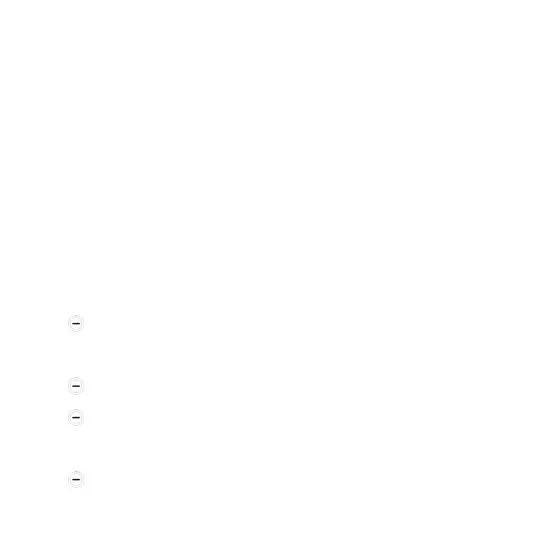number. Or you can get it from the Phonebook.
You can select multiple recipients for this
message. If you want to select the Recipient from
the Phonebook, use keys Up/Down to select the
Contact, press the Camera button to
mark/unmark the Contact. As soon as you mark
all Contacts, press Options>Done.
While entering the message, press Options and
select:
Send to, allows you to send a message to
recipients,
Use template, to enter ready-to-go text message
Enter Contact, to enter the Contact’s name and
phone number
Save in Drafts, to save a message draft