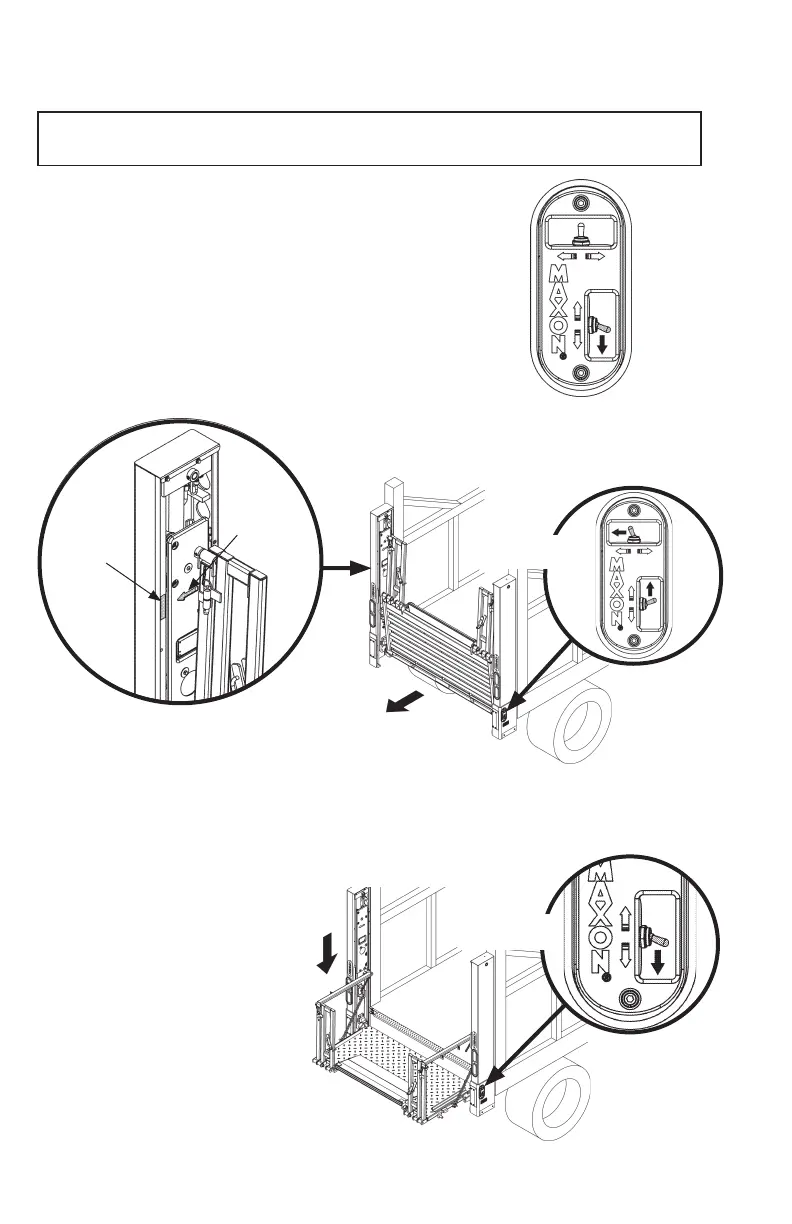12
LOWERING THE PLATFORM
FIG. 12-3
To lower platform to the
ground, use column switch as
shown in FIG. 12-3. Release
toggle switch when platform
reaches the ground.
LOADING VEHICLE
YELLOW
TAPE
RUNNER
ARROW
FIG. 12-2
OPENING THE PLATFORM
COLUMN SWITCH
FIG. 12-1
DOWN
FIG. 12-2A
Push toggle switch to DOWN position (FIG.
12-1) to lower platform until runner arrow and
yellow tape
are about even (FIG. 12-2A).
Platform will be released from the locking
wedges on the Liftgate column. Next, use
column switches 1 and 2 to UNFOLD platform
(FIG. 12-2). Hold both toggle switches until
platform reaches the unfolded (horizontal)
position and then release the switches.
UNFOLD
DOWN
NOTE: The 2 platform fl ashing lights are fl ashing when platform is unfolding and
unfolded. The lights stop fl ashing when the platform is folded/stowed.
1
2
