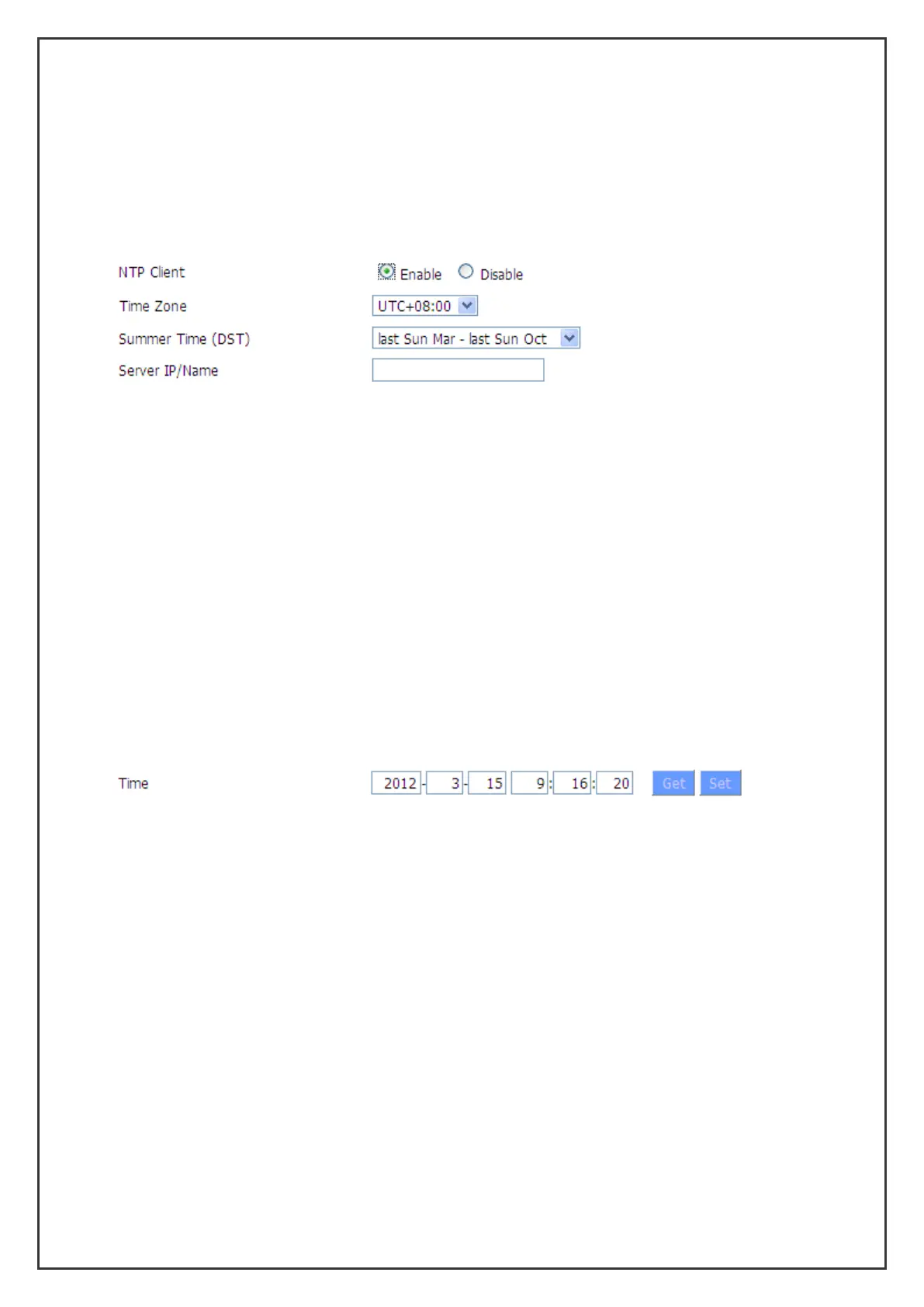Time Settings
Select time zone of your location. To use local time, leave the checkmark in the
box next to Use local time.
NTP Client: Enable this feature to get the system time from NTP server
Time Zone: Time zone options
Summer Time (DST): Set it depends on users' location
Server IP/Name: IP address of NTP server, up to 32 characters. If blank, the
system will find a server by default
Adjust Time
Where you are not using NTP, or the NTP server is currently unreachable, you
can set the routers real-time clock here. Click the “get” button to refresh the
browser page with the current router time and “Set” to set the current router time.