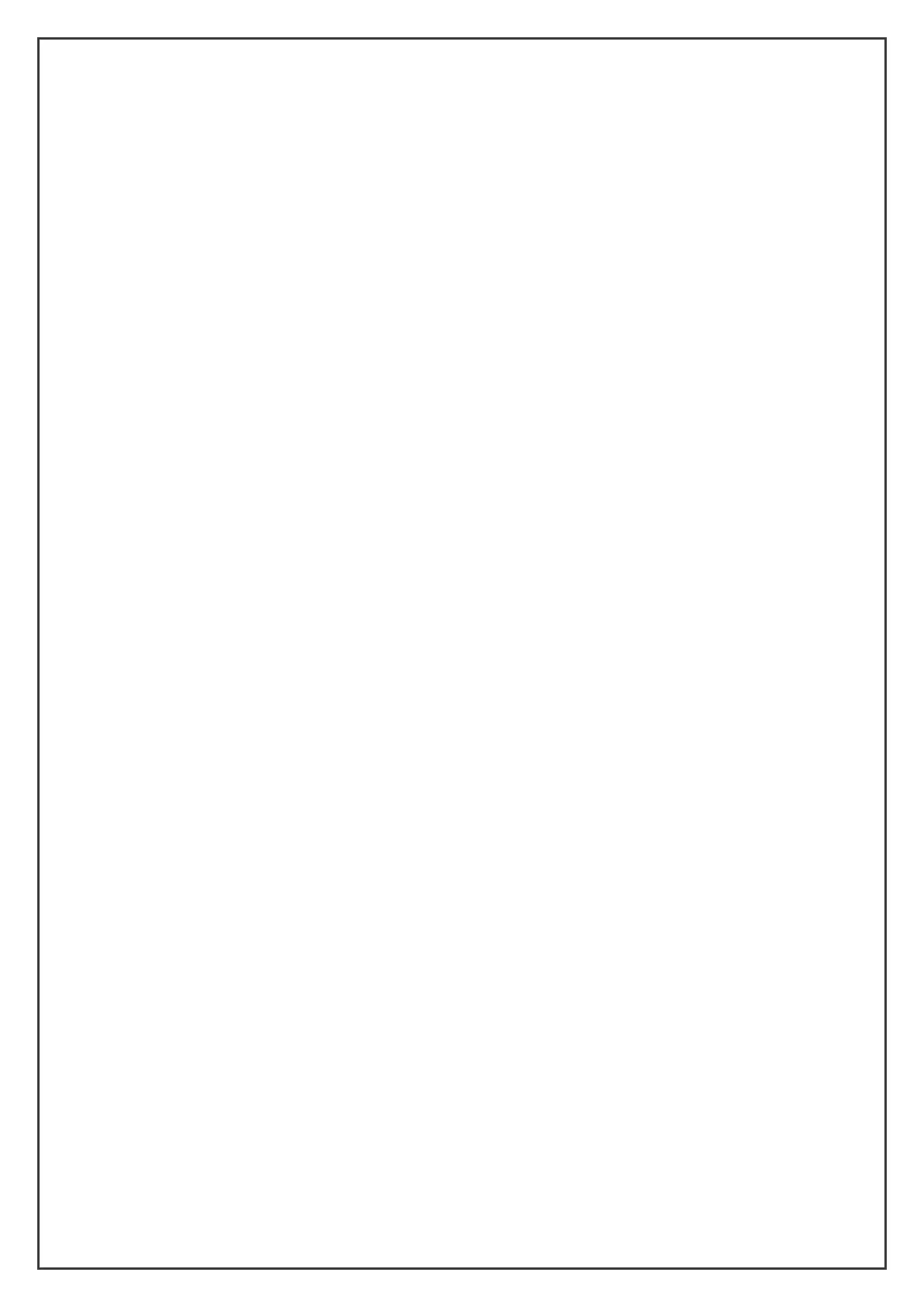Client Lease Time: Leased time for IP address in minutes. After this amount of
time, the client will need to acquire a new lease if it wishes to remain connected.
Static DNS (1-3): If users wish to use their own DNS servers, users can enter
their IP addresses here. Leave blank to use WAN configured DNS servers.
WINS: if you are using a WINS server for name resolution, you can enter its IP
address here.
Use DNSMasq for DHCP: Selecting this option, together with “Use DNSMasq for
DNS”, results in DHCP clients having their hostname added to DNS results for
unqualified names. This means that if you set the domain of the router to
“localnet”, DHCP client identifying itself as “PC1”, then requesting name resolution
for either “PC1” or “PC1.localnet” will resolve the name the the IP assigned to
client “PC1”.
Use DNSMasq for DNS: Tick this to use DNSMasq for DNS resolution instead of
uDHCPd. DNSMasq is a caching nameserver, which can reduce your WAN data
usage.
NOTE: If you are using a WAN fail-over, it is highly recommended to use
uDHCPd, as DNSMasq does not handle changes in upstream providers very
well, possibly resulting in failed name resolution during fail-over.
