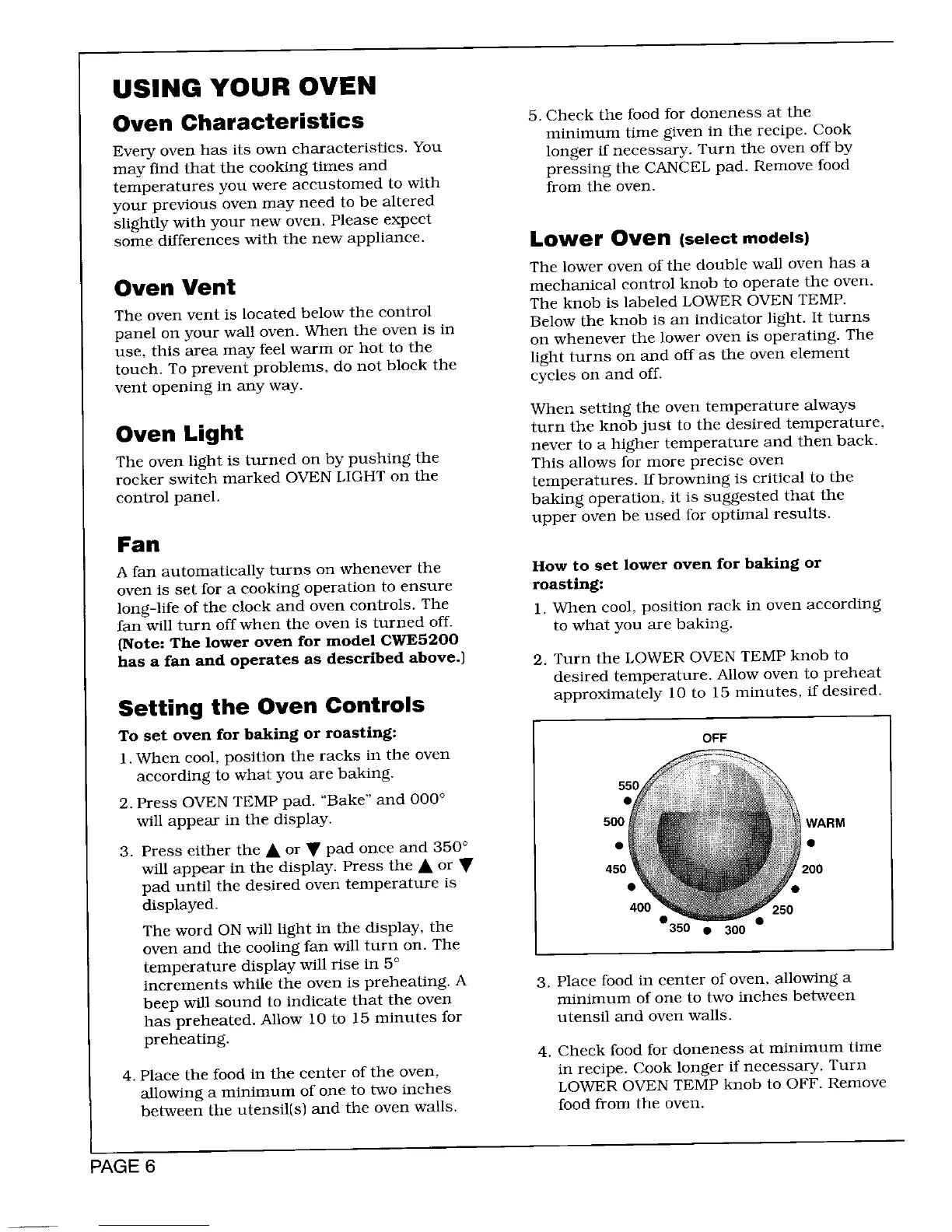USING YOUR OVEN
Oven Characteristics 5. Check the food for doneness at the
minimum time given in the recipe. Cook
Every oven has its own characteristics. You longer if necessary. Turn the oven off by
may find that the cooking times and pressing the CANCEL pad. Remove food
temperatures you were accustomed to with from the oven.
your previous oven may need to be altered
slightly with your new oven. Please expect
some differences with the new appliance. Lower Oven {select models)
The lower oven of the double wall oven has a
Oven Vent mechanical control knob to operate the oven.
The oven vent is located below the control The knob is labeled LOWER OVEN TEMP.
panel on your wall oven. When the oven is in Below the knob is an indicator light. It turns
use, this area may feel warm or hot to the on whenever the lower oven is operating. The
touch. To prevent problems, do not block the light turns on and off as the oven element
vent opening in any way. cycles on and off.
When setting the oven temperature always
Oven Light turn the knob just to the desired temperature,
never to a higher temperature and then back.
The oven light is turned on by pushing the This allows for more precise oven
rocker switch marked OVEN LIGHT on the temperatures. If browning Is critical to the
control panel, baking operation, it is suggested that the
upper oven be used for optimal results.
Fan
A fan automatically turns on whenever the How to set lower oven for baking or
oven is set for a cooking operation to ensure roasting:
long-life of the clock and oven controls. The 1. When cool, position rack in oven according
fan will turn off when the oven is turned off. to what you are baking.
(Note: The lower oven for model CWE5200
has a fan and operates as described above.) 2. Turn the LOWER OVEN TEMP knob to
desired temperature. Allow oven to preheat
Setting the Oven Controls approximately l0 to 15 minutes, if desired.
To set oven for baking or roasting: OFF
1. When cool, position the racks in the oven
according to what you are baking.
550
2. Press OVEN TEMP pad. "Bake" and 000 °
will appear in the display. WARM
3. Press either the • or • pad once and 350 ° • •
will appear in the display. Press the • or • 450 200
pad until the desired oven temperature is •
displayed. 400 250
The word ON will light in the display, the •350 • 300 •
oven and the cooling fan will turn on. The
temperature display will rise in 5°
increments while the oven is preheating. A 3. Place food in center of oven, allowing a
beep will sound to indicate that the oven minimum of one to two inches between
has preheated. Allow 10 to 15 minutes for utensil and oven walls.
preheating.
4. Check food for don•hess at minimum time
4. Place the food in the center of the oven, in recipe. Cook longer if necessary. Turn
allowing a minimum of one to two inches LOWER OVEN TEMP knob to OFF. Remove
between tile utensil(s) and the oven walls, food from the oven.
PAGE 6
