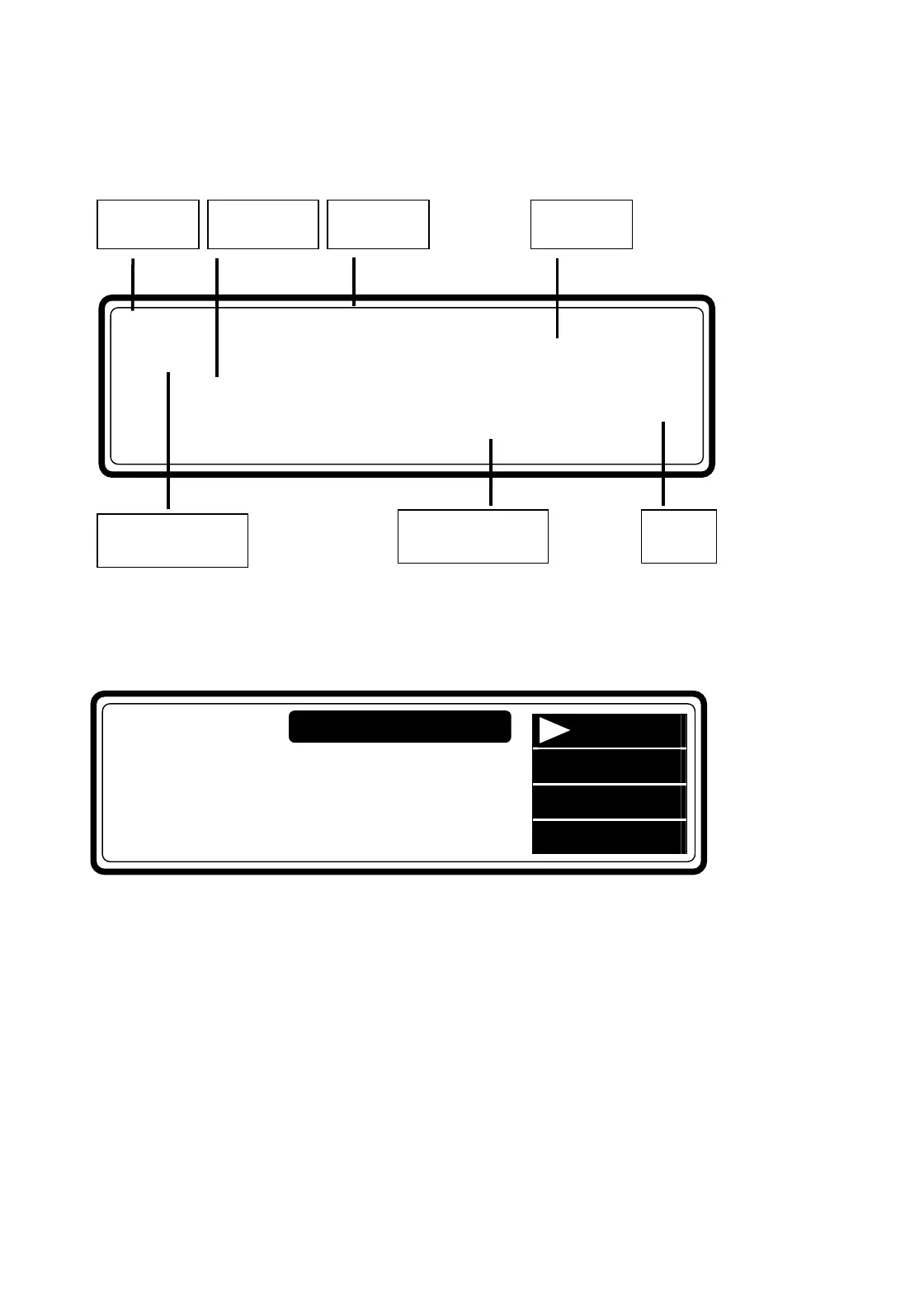24 PROGRAMMING MANUAL 516532 B PUBLICATION DATE 1 JUN 2007.DOC
For each Wash program Step :
- first you will see the Wash / Rinse Sequence
- then you will see the Drain / Extraction Sequence
6.8. ADVANCING OR STOP A WASH CYCLE
In run time, you can Stop or Advance a wash cycle.
Stop : terminate the wash cycle.
(With extra request for confirmation to Stop or Continue the wash cycle.)
Advance : skip the current sequence and go to the next sequence.
)
Turn the Service Switch in Service – Set-Up mode,
) Select „Cycle & Status“ in the Main Menu.
) A pop-up menu appears so that you can select Advance or Stop. Press ENTER to confirm.
) Turn the key switch back to Run Mode after you have finished the intervention.
Whites - SUPER CYCLE
Hot
Minutes
Wash Door
35
Program
Name
Wash
Sequence
Temperature
wash Sequence
Remaining Time
Wash Cycle
Units
Door
State
Cycle
Upgrade
Whites
Hot
Minutes
Wash Door
35
Stop
Advance
Status
EXIT
Service Status
