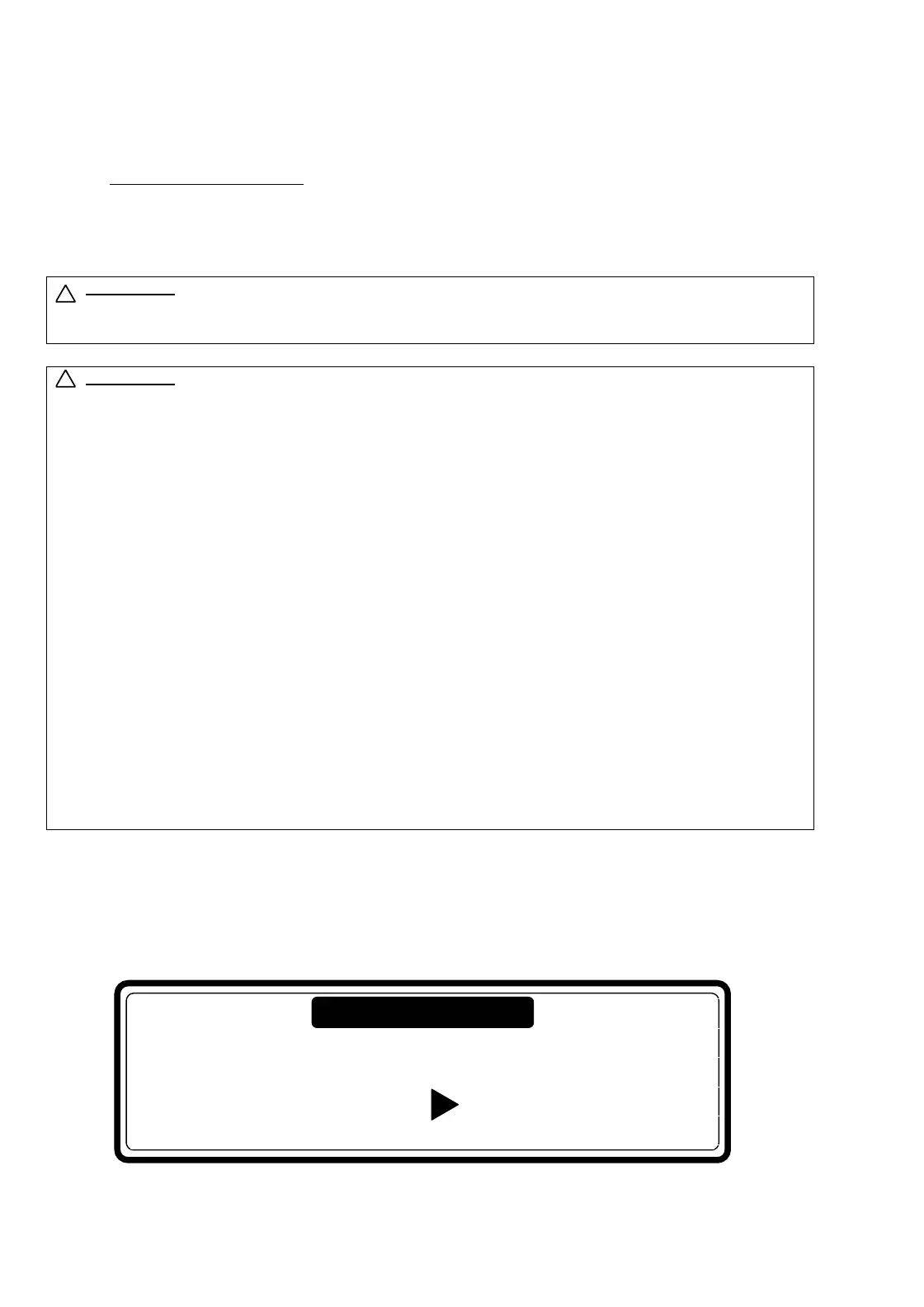16 PROGRAMMING MANUAL 516532 B PUBLICATION DATE 1 JUN 2007.DOC
5. MACHINE SET-UP
Machine SET- UP has four step (steps 2, 3 and 4 are not required if factory default settings are acceptable):
1. Install the machine mechanically. (See Installation Manual)
MCG Wash Computer only :
2. Select the machine specific settings in the Configuration Menu.
3. Select the operator specific settings in the Initialization Menu.
4. Adjust standard Programs.
ATTENTION
!!!
THE SET-UP SHOULD BE PERFORMED BY QUALIFIED PERSONNEL ONLY. AN INCORRECT
SET-UP MAY CAUSE SERIOUS INJURIES AND SERIOUS DAMAGE TO THE MACHINE!
ATTENTION
!!!
BEFORE MAKING CHANGES IN THE CONFIGURATION AND INITIALIZATION MENU READ
THIS MANUAL CAREFULLY.
CHANGES YOU MAKE WILL INFLUENCE THE WASH PROGRAM PROCESSES.
WE RECOMMEND BEFORE MAKING CHANGES TO CAREFULLY WRITE DOWN WHAT THE
PREVIOUS SETTINGS WERE.
AS THE MCG WASH COMPUTER IS USED FOR A WHOLE RANGE OF WASHING
MACHINES, AFTER THE INSTALLATION OF A NEW MCG WASH COMPUTER, YOU NEED TO
PROGRAM MACHINE SPECIFIC SETTINGS INTO THE CONFIGURATION MENU. SEE
PARAGRAPH 5.2.
AFTER THE INSTALLATION OF NEW SOFTWARE, AFTER LOADING THE FACTORY SETTINGS (see
paragraph 5.2) YOU NEED TO CHECK THE DEFAULT SETTINGS ONE BY ONE TO FIND OUT IF
THEY CORRESPOND WITH THE SETUP AS YOU PREFER.
THE CONFIGURATION AND INITIALIZATION OF THE WASHING MACHINE HAS BEEN DONE
AT THE FACTORY. FOR THE ADJUSTMENT OF THE 6 STANDARD PROGRAMS, NO CHANGES NEED
TO BE MADE
IN THE INITIALIZATION OR CONFIGURATION MENUS.
5.1. INITIALIZATION MENU
T HOW TO GET INTO THE INITIALIZATION MENU
Turn the Service Key from Run into Service - Set-up Mode.
„Main Menu“ is displayed.
With the arrow DOWN button select the Initialization Menu and Press ENTER button.
SELECT Process_ _ is displayed.
Turn the key switch to the Program Mode.
The Main menu is now available.
The Initialization Menu is the first Menu and is displayed immediately.
The Menu Items of the Initialization menu are displayed.
!
!
Cycle & Status… Service Menu…
Price Menu… Initialization Menu…
Wash Cycle Menu… Configuration Menu…
Main Menu
