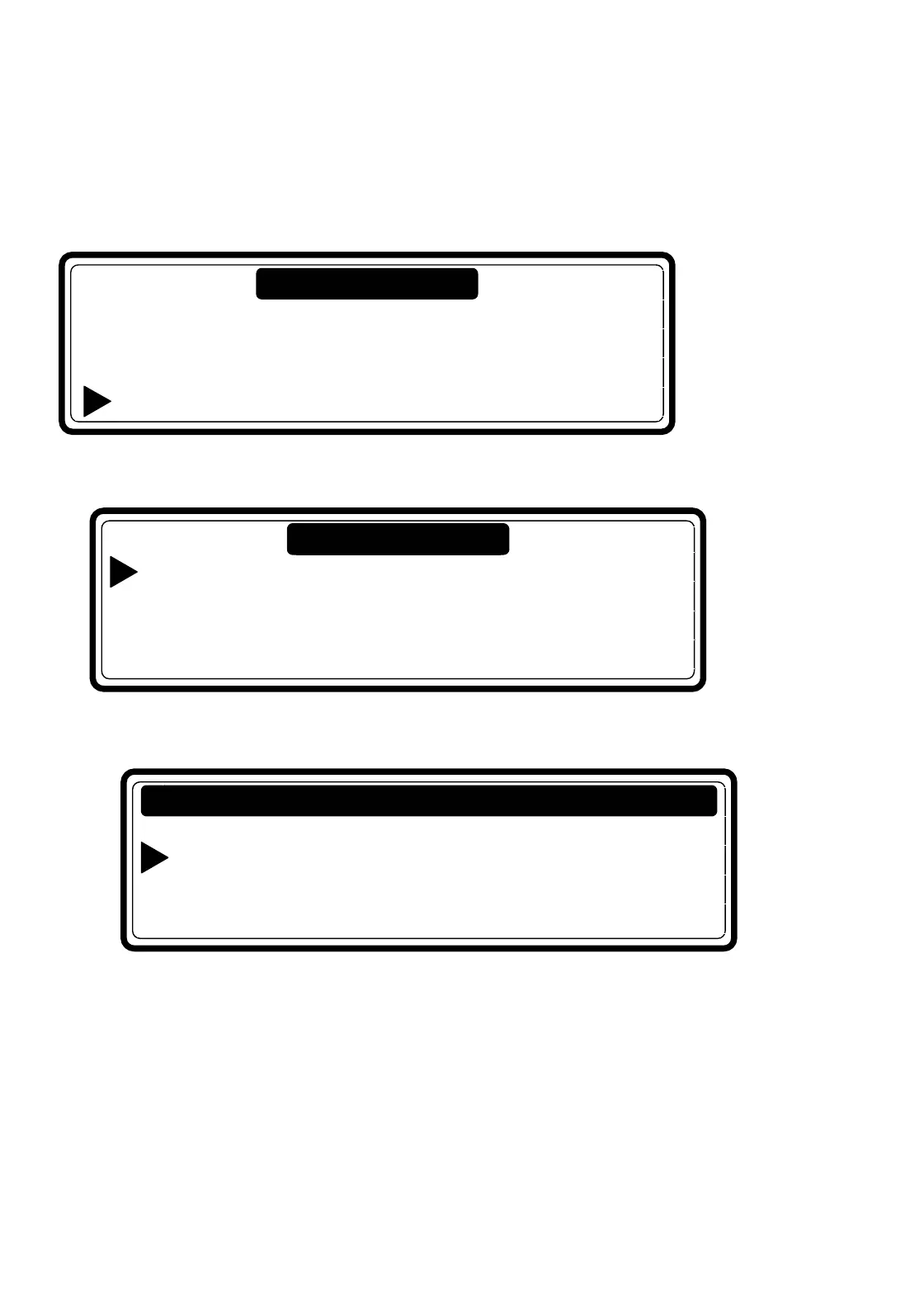20 PROGRAMMING MANUAL 516532 B PUBLICATION DATE 1 JUN 2007.DOC
5.3. WASH CYCLE MENU
T HOW TO GET INTO THE WASH CYCLE MENU
Turn the Service Key from Run into Service - Set-up Mode.
„Main Menu“ is displayed.
With the arrow DOWN button select the Wash Cycle Menu and Press ENTER button.
At the Wash Cycle Menu select the Desired Wash Cycle you want to Edit and Press ENTER button.
At the Edit Step Menu select the wash cycle step you want to Edit and Press ENTER button.
There are 5 Wash Cycle steps:
1 Pre-Wash
2 Wash
3 Rinse
4 Rinse
5 Final Rinse
If the programmed time of the Wash/Drain steps is „0“ then the Wash/Drain step will be skipped.
Some functions will be activated automatically in case of the upgrade cycles, even if they are disabled at the
standard wash cycles.
1 Whites… 4 Permanent Press…
2 Colors… 5 Quick Wash…
3 Bright Colors… 6 Delicates & Knits…
Prog. Menu Exit
Wash Cycle Menu
Step 1 Pre-Wash Step 4 Rinse
Step 2 Wash Step 5 Final Rinse
Step 3 Rinse Step Menu Exit
Program 1 Whites Edit Step
Cycle & Status… Service Menu…
Price Menu… Initialization Menu…
Wash Cycle Menu… Configuration Menu…
Main Menu
