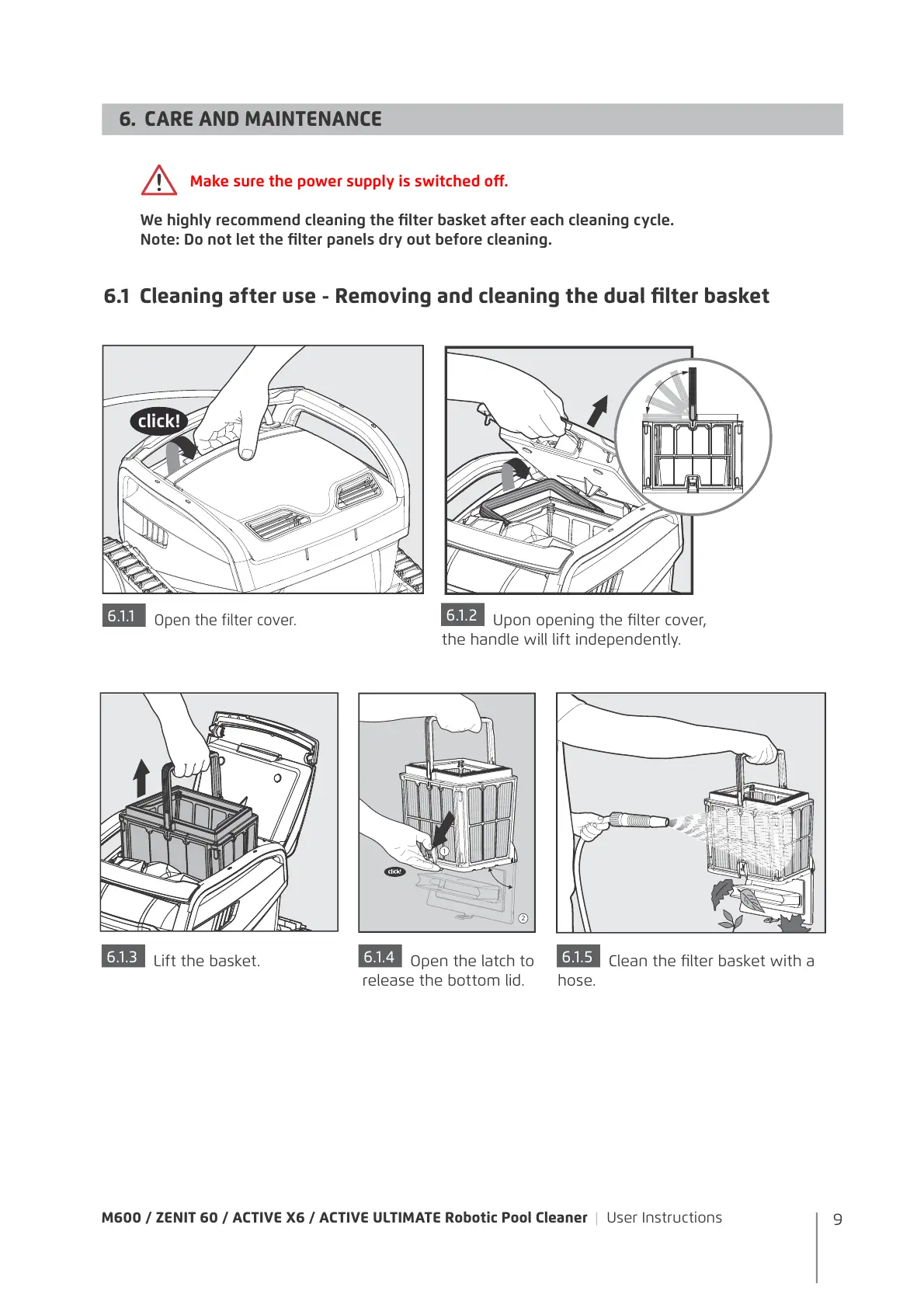9
M600 / ZENIT 60 / ACTIVE X6 / ACTIVE ULTIMATE Robotic Pool Cleaner | User Instructions
Upon opening the filter cover,
the handle will lift independently.
Open the filter cover.
Clean the filter basket with a
hose.
Open the latch to
release the bottom lid.
Lift the basket.
Make sure the power supply is switched o.
We highly recommend cleaning the filter basket after each cleaning cycle.
Note: Do not let the filter panels dry out before cleaning.
6.1 Cleaning after use - Removing and cleaning the dual filter basket
click!
6.1.1
6.1.2
1
2
6.1.3 6.1.4 6.1.5
6. CARE AND MAINTENANCE
