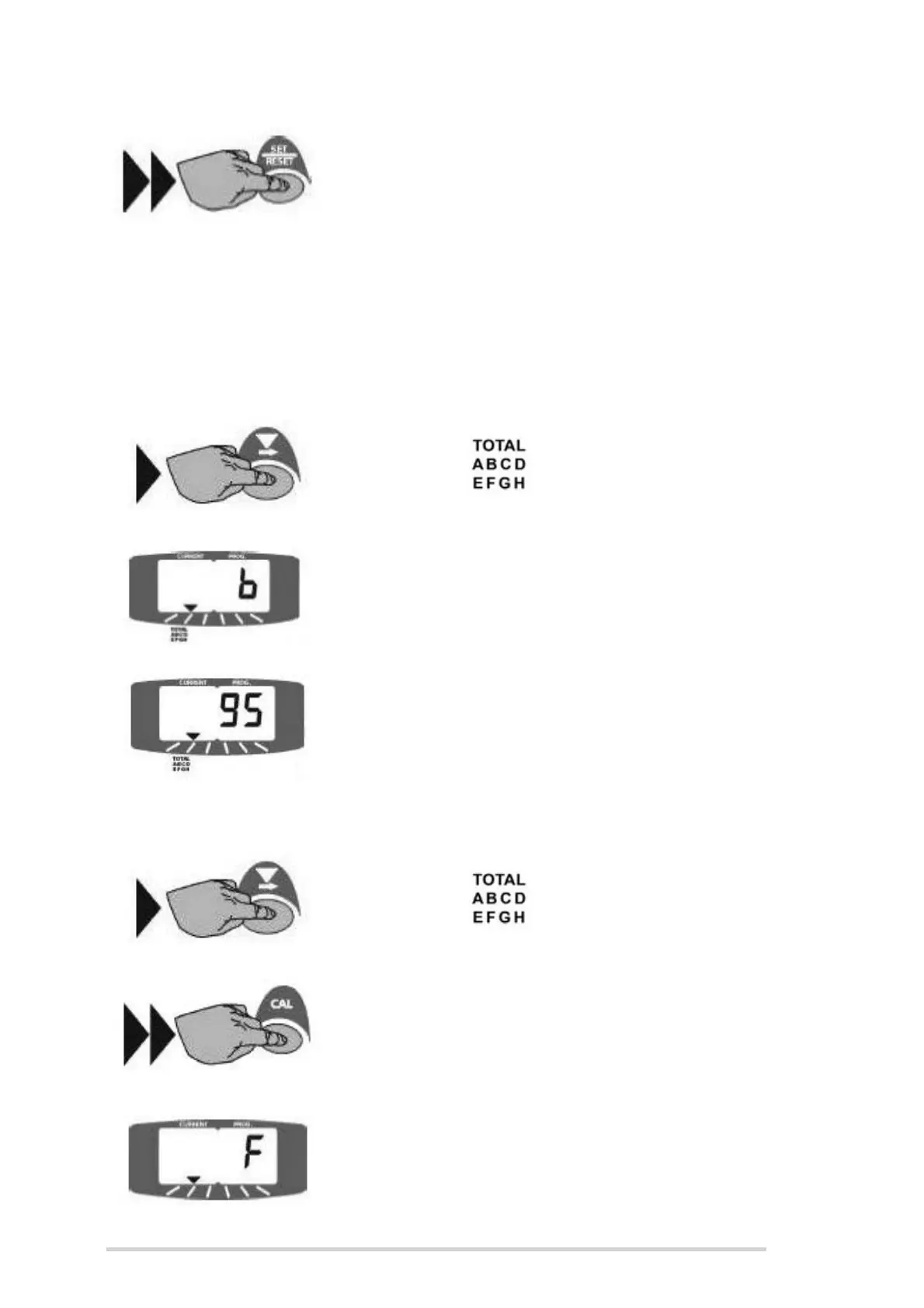McHale 995 L+T Square Bale Wrapper
35
8.1.4 Channel 2 - Store Totals (A-H)
When bale wrap is complete, one of eight pre-selected memory store totals A, B, C, D,
E, F, G or H, is automatically advanced by 1. Store totals can be reset individually.
Display a Store Total
Select a Store Total
Hold to cycle to the required digit
Release all
Press to select
The fourth digit displays the current store designation for 2
seconds
The current total for that store then displays for 5 seconds,
then defaults to Channel 1
Press to select
Select the desired store total (A-H)
This is now the default store, and subsequent bale counts
are stored there until another store is selected
