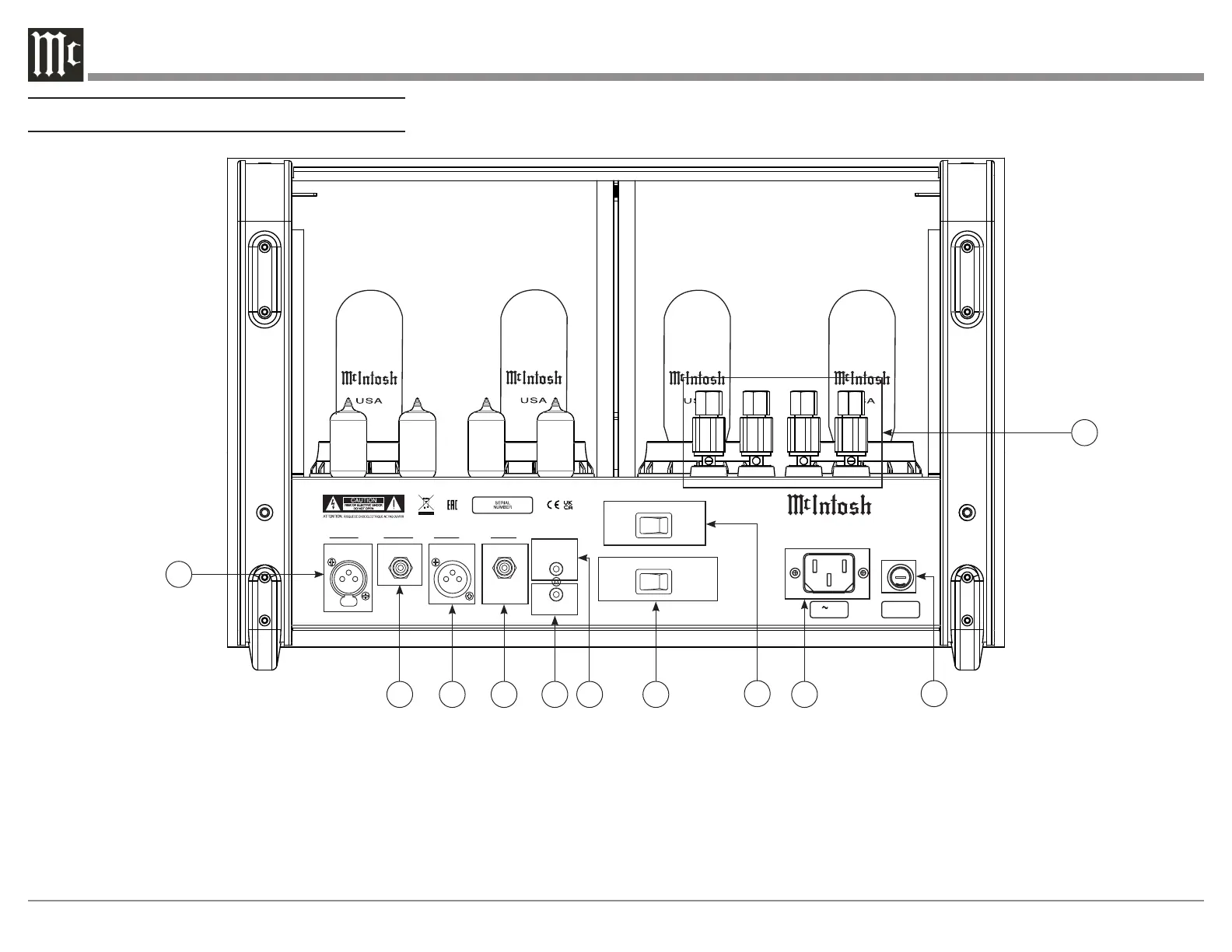8
Navigating the Rear Panel
EL509SEL509S
EL509S
EL509S
FUSE
PUSH
PUSH
BALANCED UNBALANCED
INPUTS OUTPUTS
POWER
CONTROL
IN
OUT
MC3 50 0 TUB E A MPL IF IE R
McINTOSH LABORATORY, INC., BINGHAMTON, NY
HANDCRAFTED IN USA WITH US AND IMPORTED PARTS
BALANCED UNBALANCED
AUTO OFF
INPUT MODE
ENABLED DISABLED
BALANCED UNBALANCED
120V 50 /60Hz
6 AMPS
T8AL 250V
1
2 3 4 5 6 7
8
9
10
11
1. Balanced Input: Connect an XLR connector cable
(see Page 6) from an external output device into this
port to amplify a Balanced signal.
2. Unbalanced Input: Connect an RCA connector
cable from an external output device into this port to
amplify an Unbalanced signal.
3. Balanced Output: This port produces a signal from
the Balanced Input using an XLR connector cable (see
Page 6)
4. Unbalanced Output: This port produces a signal
from the Unbalanced Input using an RCA connector
cable.
5. Power Control Out: Sends an On/Off signal to a
connected McIntosh component via a 3.5mm cable
(see Page 6).
6. Power Control In: Receives an On/Off signal from
a connected McIntosh component via a 3.5mm cable
(see Page 6).
7. Input Mode Switch: Switch to toggle between
Balanced and Unbalanced Inputs.
8. Auto Off: Switch to Enable/Disable Auto Off
function.
9. Main Power: Connect to a power outlet using the
included power cable to supply power to the MC3500.
10. Fuse Holder: Houses the fuse to power the unit.
11. Loudspeaker Terminal Posts: Connect
loudspeakers using speaker cable (see Page 10).
