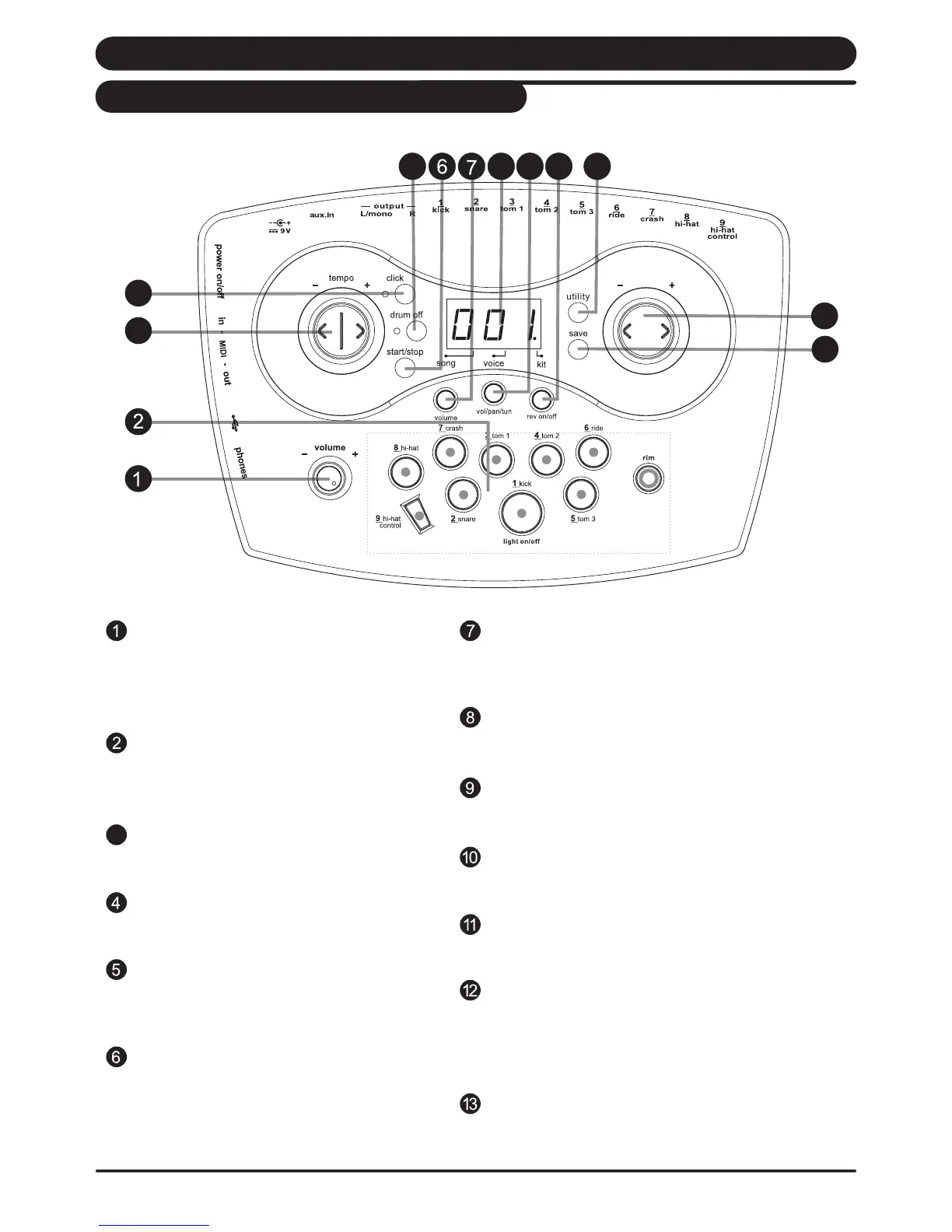3
4
Master volume knob
Control the volume of phone and line output.
Turn it clockwise to increase the volume
and anticlockwise to decrease it.
Pad select buttons and indicators
Select current pad. When you press them,
the corresponding indicator lights up.
[ tempo - / + ] button
Change current tempo.
[ click ] button
Turn on or off the metronome.
[ drum off ] button and indicator
This button is used to turn on or turn off the
drum voice of song.
[ start/stop ] button
Start or stop song playing.
[ song / volume ] button
Display the song number, accompaniment volume,
drum volume, local/ external.
3-digit LED display
Display the parameters of current menu mode.
[ voice / volume ] button
Display the voice number, volume, pan and pitch value.
[ kit ] button
Display the drum kit number or reverb setting.
[utility] button
This button is used to enter or switch utility menu pages.
[ + ] and [ - ] buttons
These buttons are used to change the setting
number of kit, voice, song and adjust the corresponding
setting volume.
[ save ] button
Save current kit setting to a user kit.
3
Panel Controls
Front Panel
4
13
12
5 8 9 10 11