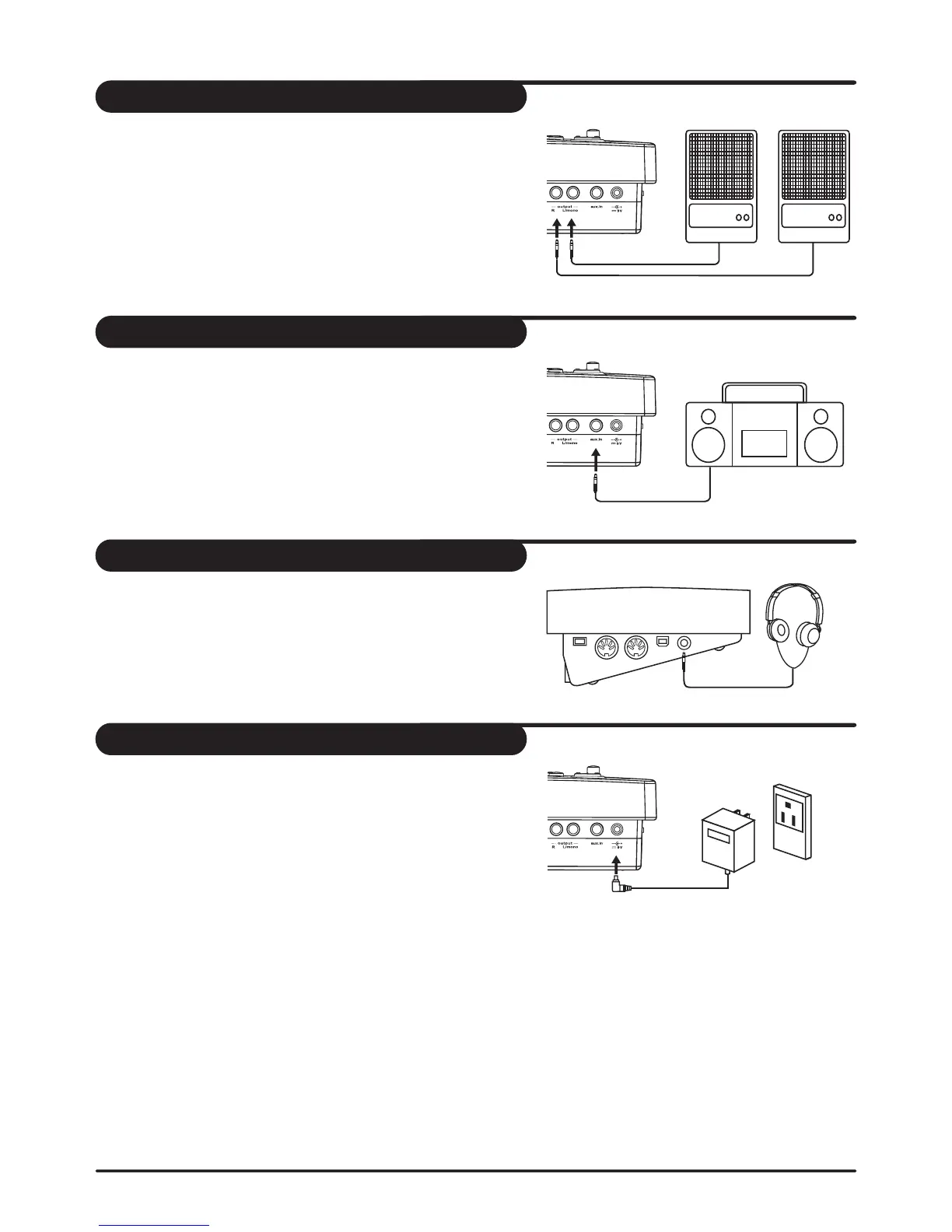1. The audio output of a CD player, or other audio source,
to connect with the AUX IN jack on the rear panel can be
mixed with the sound of the drum. This function is convenient
that let you play along with a favourite song.
2. The volume of the external signal is adjusted with the
VOLUME knob.
Make sure the power is switched OFF and connect the power
adaptor with the DC IN jack on the rear panel.
Note:
1. To protect the speakers, amplifier and the drum module from
damage, rotate the volume knob to the minimum volume level
before switching the power ON.
2. Make sure the power is switched OFF when connecting drum
module with external devices.
Connect the power supply jack
An optional set of stereo headphones can be connected with
the PHONES jack located on the side of the drum module.
* Adjust the volume to a comfortable level.
Connect headphones
Connect a CD player, etc.(Aux. In jack)
1. When you want to listen to the voices with an amplifier,
connect amplifiers with the Output L/MONO and R jacks on
the rear panel. (For monaural playback, use the L/MONO jack;
for stereo playback, connect both L/MONO and R jacks.)
2. The volume is adjusted with the VOLUME knob.
Amplifier
Connect an audio equipment
Amplifier
7