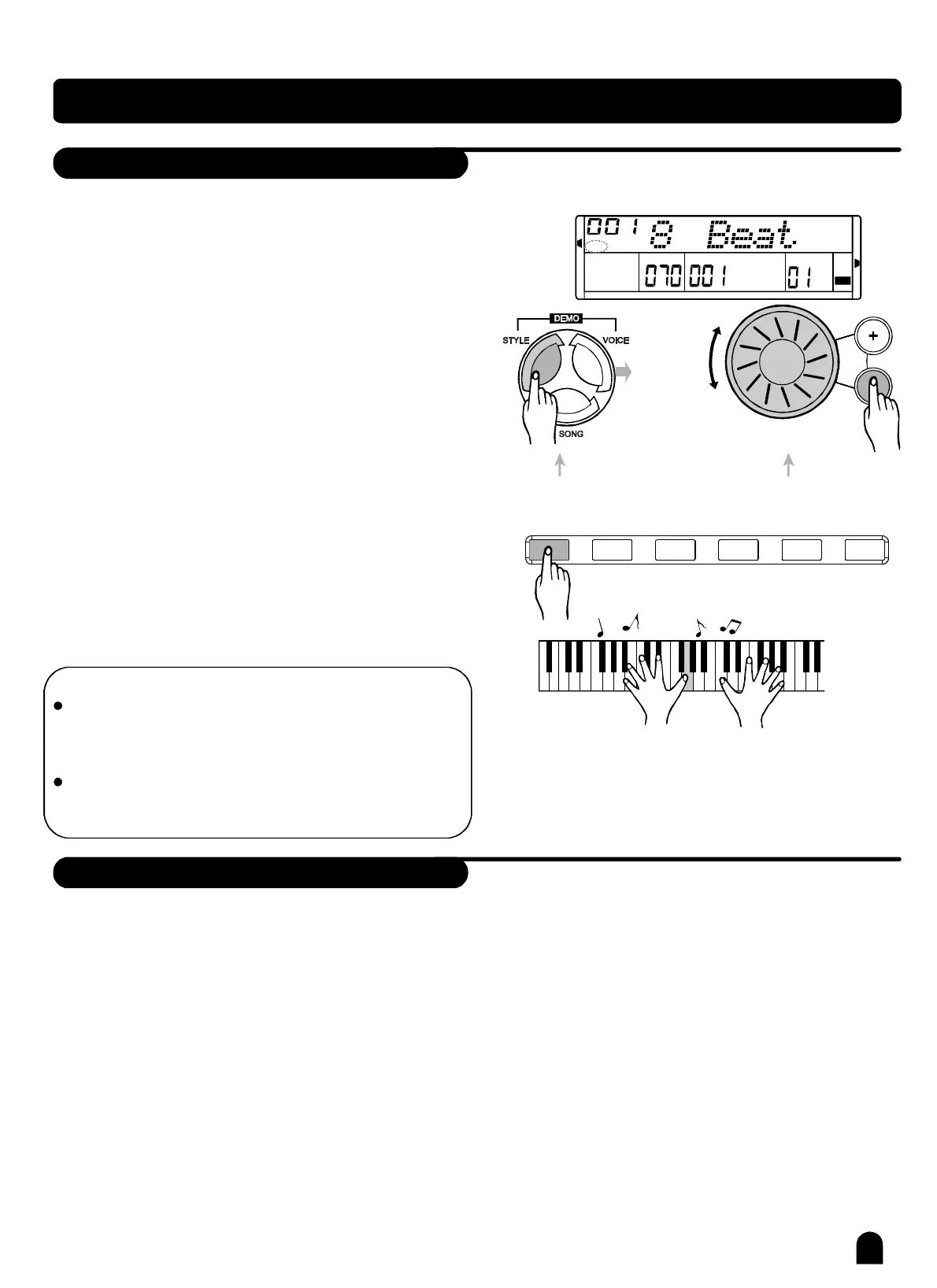AutoAccompaniment
SelectaStyle
TheAccompanimentSection
Whenpoweron,thedefaultstylenumberis001.
Press[STYLE]buttonorstyledirectselectbuttontoenter
thestylemode,theSTYLEflagislitupandthenameof
styleappearsonLCD.
Youcanpress[]/[]buttonordialtoselectthestyles
youwant.
Usethe6StylesDirectSelectButtontoselectthestyle
with2directstylesineachbutton(upper&nether).
Afterselectingastyle,youcannowplaythepiano.
+-
16
DUAL
SPLIT
TOUCH
RECORD
A.B.C.
FILLA
FILLB
MELODYOFF
STYLE SONGFILE
TEMPOVELMEASUREBEAT
MEMORY
TICKO.TS.
DSP
card
Thereare120stylesintotal,from001to
120(seeappendix).
EnterstylemodeSelectastyle
102S.Waltz0018Beat034Rock087Tango096March
062Swing
008Pop16Bt1044Disco091Samba099Polka112Dandut2083Rhumba
NOTE:
Whilechangingastyle,payattentiontotherules:
Ifyoupressthesamebuttontwice,thestylewillbe
swappedfromonetoanother.
Whentheupper/nethervoiceison,andthenyoupress
anotherdirectbutton,thecorrespondingupper/nether
voicewillbeselected.
AccompanimentconsistsofINTRO,NORMAL,VARIATION,FILL,ENDING.Usingdifferentsectionbasedonthestructure
ofsongsenablesyoutoenhancemusicalperformance.
Pressthe[INTRO/ENDING]buttontoinsertanintrosectionbeforeyoustarttoplay.Themainsectionwillbefollowed
bytheINTROsection.
Therearetwomainsection:normalandvariation.Eachsectionconsistsof2to4measures.
Whiletheaccompanimentisplaying,youcanfillintherhythm/accompanimentbypressingthe[FILLA]button
orthe[FILLB]button.Thiswillautomaticallyinsertafillsection.
Whenyoupressthe[INTRO/ENDING]button,itbringsrhythmaccompanimentandyourperformancetotheend.
INTRO
NORMALANDVARIATION
FILL
ENDING
1、
1、
3、
3、
4、
4、
2、
2、
PDF 文件使用 "pdfFactory Pro" 试用版本创建 www.fineprint.com.cn