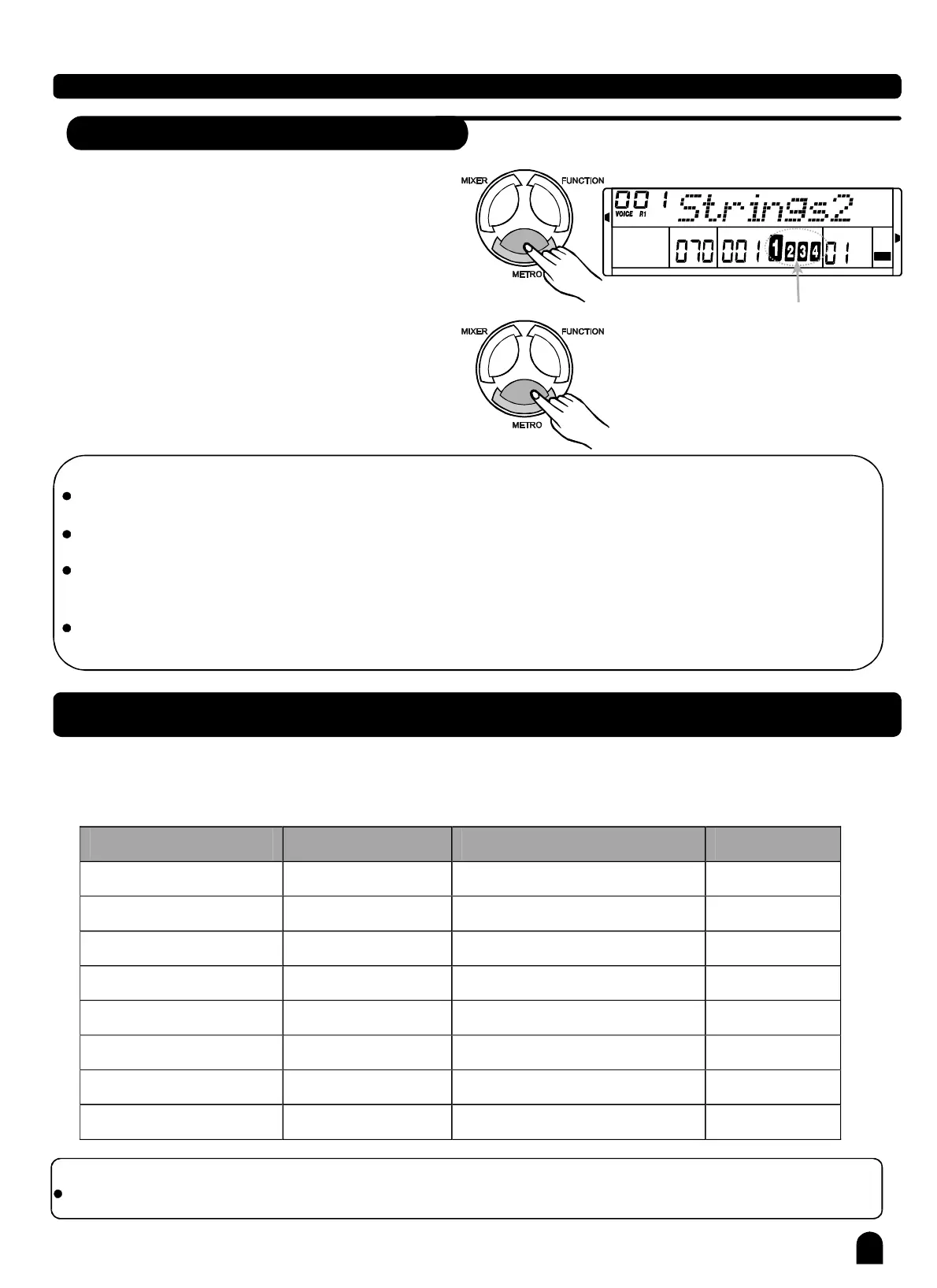Press[METRO]buttontoturnonmetronomeandthe
metronomesoundwillbeplayed.
IntheFunctionmenu,youcanadjustthebeatwithdial,
[+]/[-].Therangeis0,2~9.(SeeFunctionOperation).
Press[METRO]buttonagain,youwillturnoffthe
metronome.
METRONOME
22
AutoAccompaniment
STYLESONGFILE
TEMPOVELMEASUREBEAT
MEMORY
TICKO.TS.
DSP
card
Indicatesthebeat
numberinthemeasure
NOTE:
Metronomecanbeplayedintempowiththeaccompanimentwheneveryouturnonthestyle.
Whenstoppingstyle,turnontheMetronome,thebeattypewillfollowthemeasure.
Whenplayingstyle,turnontheMetronome,themetronomesoundbeginstorespondinnextsection,
thebeattypewillfollowthestyle.
IffirstturnontheMetronome,thenplaythestyle,theMetronomewillautomaticallybesettomatchthetempo
ofthestyle,butyoucanalsochangethetempoyourself.
1、
2、
3、
Function
Press[FUNCTION]buttontoenterfunctionmenu.Whenpoweron,thefirstoptionofthemenuisTranspose,
Press[FUNCTION]buttonrepeatedlytoselectfunctionoption,thenpress[]/[]ordialtoadjustitsparameter,
seebelowtable:
“”
+-
LCDDisplay
Transpos
-12+120
Tune
-50500
Beat
0, 294
Touch
OFF,1,2,32
Splitpt
18834(F3#)
DSPlevel
OFF 、 172
MidiIn
01 — 16 、 ALLALL
MidiOut
01 — 1601
—
—
—
—
—
content
Transpose
Tune
Beat
Touch
Splitpoint
DSPreverblevel
MIDIINchannel
MIDIOUTchannel
RangeDefaultValue
NOTE:
Ifyoudonotpressanybuttonfor5secondsafterenteringFUNCTIONmenu,itwillquitthismenuautomatically.
PDF 文件使用 "pdfFactory Pro" 试用版本创建 www.fineprint.com.cn
