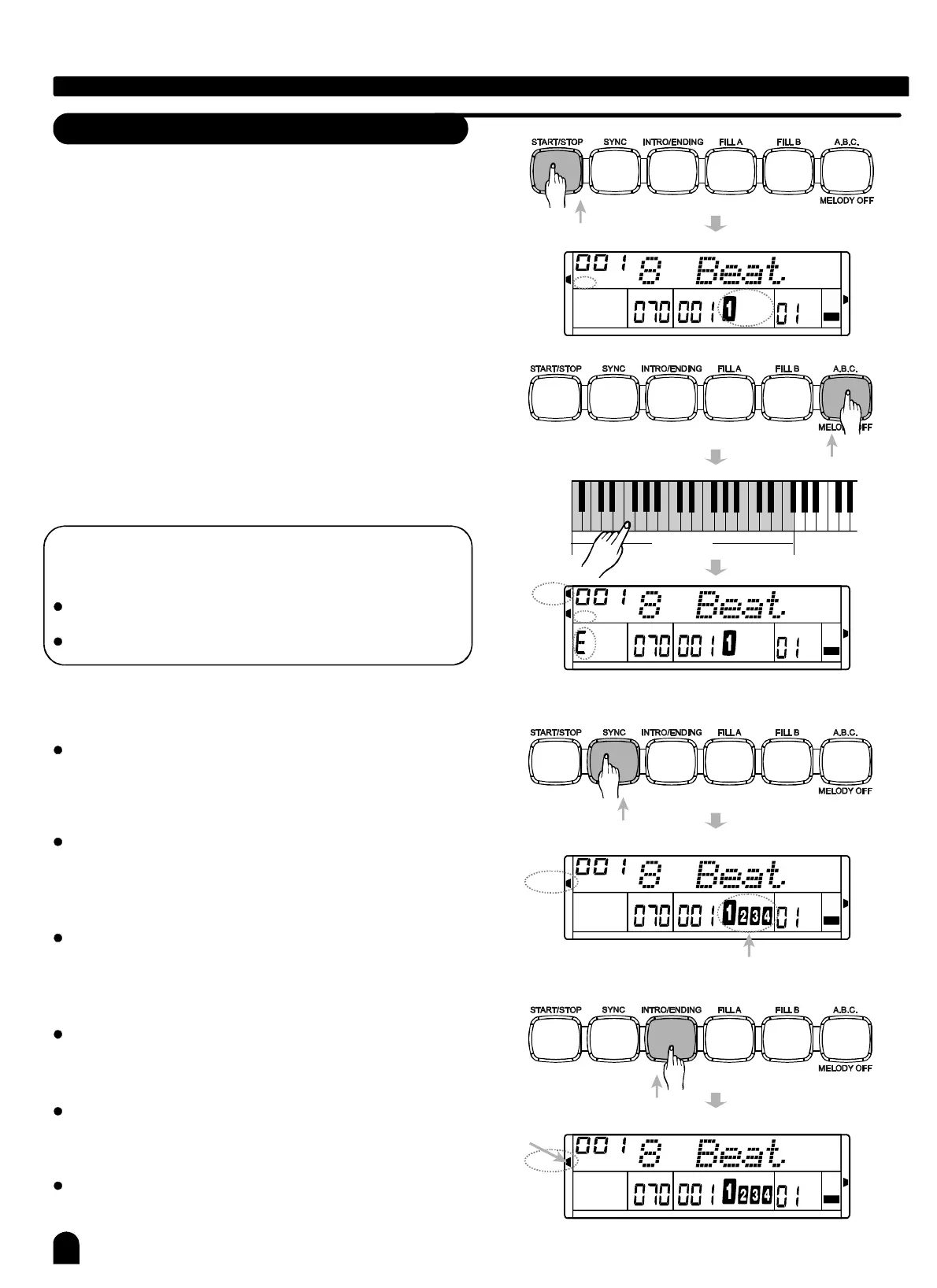AutoAccompaniment
17
DUAL
SPLIT
TOUCH
RECORD
A.B.C.
FILLA
FILLB
MELODYOFF
STYLE SONGFILE
TEMPOVELMEASURE
BEAT
MEMORY
TICKO.TS.
DSP
card
DUAL
SPLIT
TOUCH
RECORD
A.B.C.
FILLA
FILLB
MELODYOFF
STYLE SONGFILE
TEMPOVELMEASUREBEAT
MEMORY
TICKO.TS.
DSP
card
DUAL
SPLIT
TOUCH
RECORD
A.B.C.
FILLA
FILLB
MELODYOFF
STYLE SONGFILE
TEMPOVELMEASUREBEAT
MEMORY
TICKO.TS.
DSP
card
A.B.C.Mode:
ThedefaultsettingofA.B.C.isoff.
Press[A.B.C./MELODYOFF]buttontoturnontheauto
basschord.TheA.B.C.iconwillappearontheLCD.
Theareatotheleftofsplitpointisknownasthechord
area.Whenplayingthechord,boththebassandthechord
voicesound.
SynchronousStart:
Pressthe[SYNC]buttontoentersSyncstartwaitingmode,
andthebeatindicatorsonLCDwillflash.
IftheA.B.C.modeisoff,playanykeyonkeyboardonly
startplayingthestylebydrumvoice.
IftheA.B.Cmodeison,playanykeyinleftareaofkeyboard
willstartplayingthestyle.
INTROStart:
Press[INTRO/ENDING]buttontoinsertanintrosection
beforeyoustarttoplaythestyle.
Press[START/STOP]button,thenthenormalorvariation
stylewillplayaftertheintrostyle.
Press[INTRO/ENDING]buttonwhenthestyleisplaying,
stylewillbestoppedaftertheending.
EnterA.B.C.mode
EnterSyncstartwaitingmode
Insertanintrosection
Flashing
Flashsimultaneously
NOTE:
Thereare2waystodetectthechord:
singlefingerdetectandfingersdetect.
Ifthechordplayedaccordingwithfingersdetect,itis
recognizedasthefingerschord.
Ifnot,singlefingerchordwillberecognized.
3、
4、
2、
Chordarea
StarttheStyle
Press[START/STOP]buttontostartthestyle(onlydrum).
Startimmediately:
DUAL
SPLIT
TOUCH
RECORD
A.B.C.
FILLA
FILLB
MELODYOFF
STYLE SONGFILE
TEMPOVELMEASURE
BEAT
MEMORY
TICKO.TS.
DSP
card
Startthestyleimmediately
1、
PDF 文件使用 "pdfFactory Pro" 试用版本创建 ² www.fineprint.com.cn
