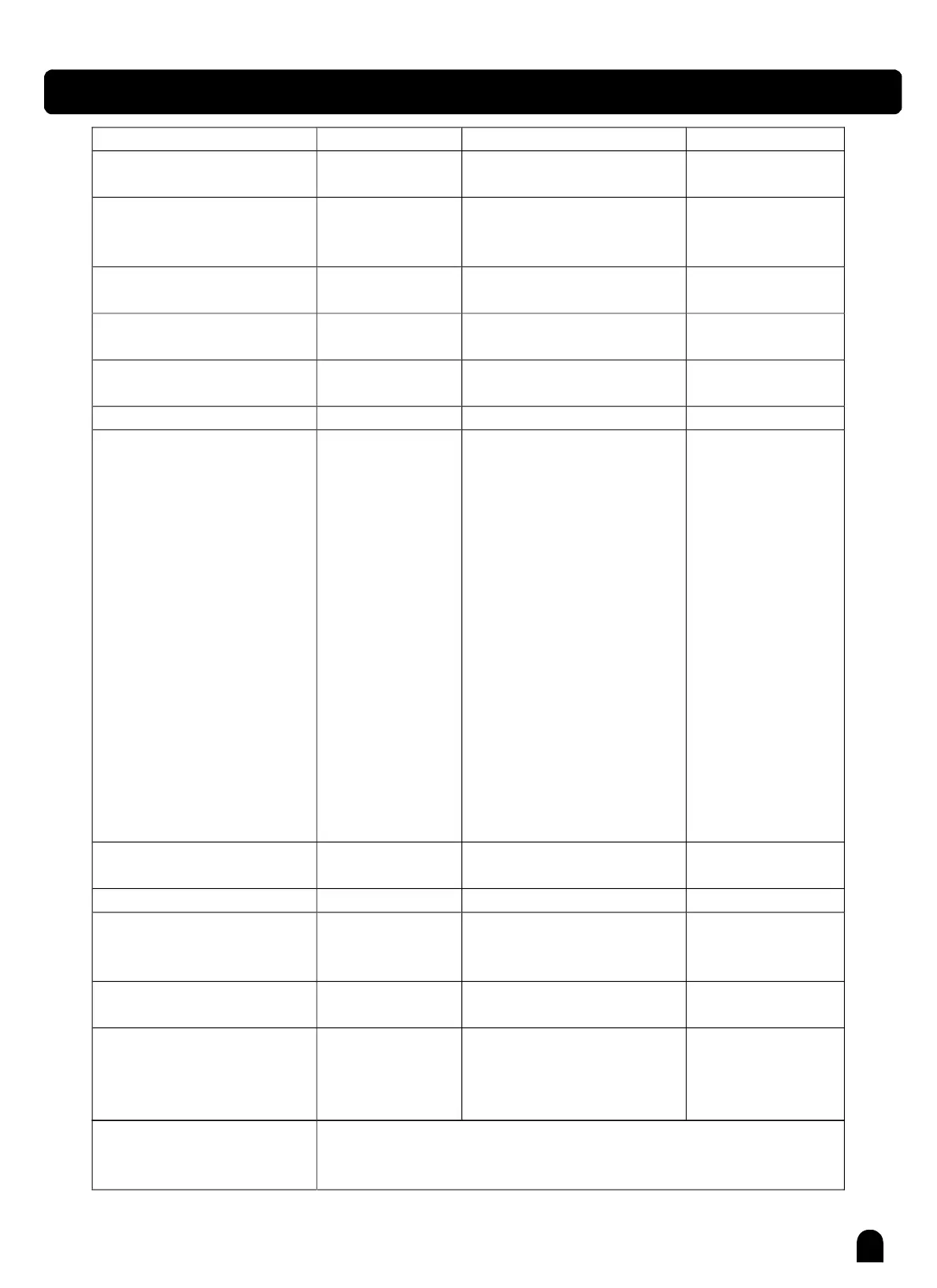Appendix6-MIDIImplementationChart
FunctionTransmittedRecognizedRemarks
BasicDefault
ChangedChannel
1ch
1-16ch
1-16ch
1-16ch
Default
ModeMessages
Altered
×
×
***********
3
×
×
Note
Number
:
Truevoice
9-120
***********
Velocity:Noteon
Noteoff
〇 9nH,V=1-127 〇 9nH,V=1-127
After
Touch
Keys
Chs
×
×
×
×
×
PitchBend 〇〇
Control
Change
0
1
5
6
7
10
11
64
65
66
67
80
81
91
93
120
121
123
○
○
×
○
○
×
○
○
×
×
○
○
○
○
○
○
○
○
○
○
○
○
○
○
○
○
○
○
Program
Change :True#
○
***********
○
0-127
SystemExclusive ×
System :SongPosition
:SongSelect
:Tune
×
×
×
System
RealTime
:Clock
:Commands
×
×
Aux
Messages
:Localon/off
:AllNotesoff
:Activesense
:Reset
×
×
×
○
×
×
×
×
×
×
〇
〇
〇
Note:
0-127
0-127
×
×
×
×
○
○
○
○
○
〇
X
O
BankSelect
Modulation
PortamentoTime
DataEntry
Volume
Pan
Expression
SustainPedal
PortamentoON/OFF
SostenutoPedal
SoftPedal
ReverbProgram
ChorusProgram
Level
ChorusLevel
AllSoundOff
ResetAllControllers
AllNotesOff
Reverb
*1Whentheaccompanimentisstarted,anFAHmessageistransmitted.
Whenaccompanimentisstoped,anFCHmessageistransmitted.
WhenanFAHmessageisreceived,accompanimentisstarted.
WhenanFCHmessageisreceived,accompanimentisstoped.
Mode1:OMNION,POLYMode2:OMNION,MONO:YES
Mode3:OMNIOFF,POLYMode4:OMNIOFF,MONO:NO
36
PDF 文件使用 "pdfFactory Pro" 试用版本创建 ÿ www.fineprint.com.cn