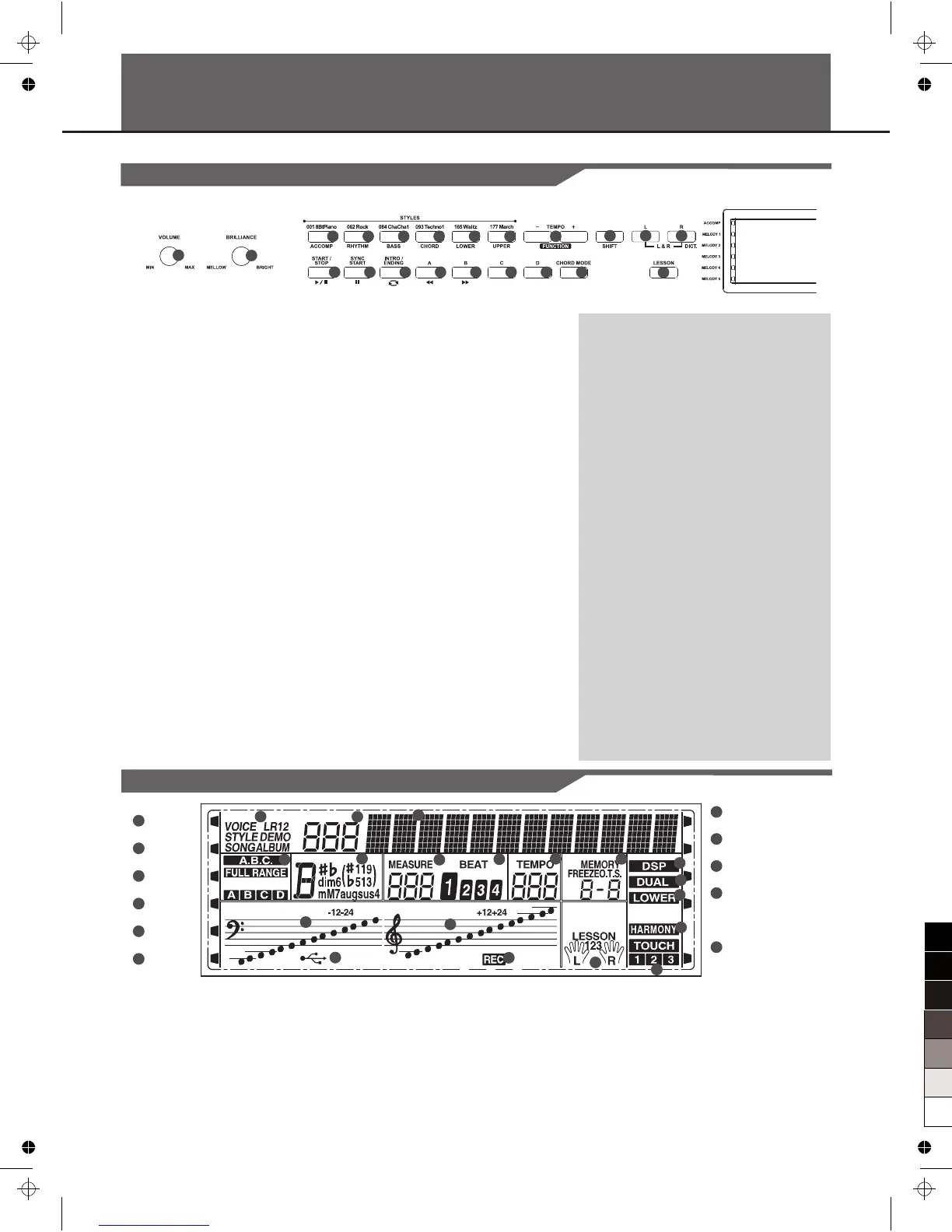Panel & Display Description
4
Front Panel
LCD
1. ACCOMP track
2. MELODY 1 track
3. MELODY 2 track
4. MELODY 3 track
5. MELODY 4 track
6. MELODY 5 track
7. Voice/Style/Demo/Song/Album
8. Number
9. A.B.C/Full range/Accompaniment
section
10. Chord
1
2
3
4
5
6
7
8
9
12
13
14
15
16
17
18
19
11
20
21
22
10
23
24
25
26
27
28
29
30
1
4
5
6 7
8 9
12
13
14 15
16 17
10
11 18
19
20
21
2
3
1. [VOLUME] knob
Adjust master volume
2. [BRILLIANCE] knob
Adjust voice brilliance
10. [SHIFT] button
Select the second function
of some buttons
16. [FILL C] button
A Fill-in C plays
17. [FILL D] button
A Fill-in D plays
18. [CHORD MODE] button
Choose chord mode
19. [L] button
Choose the left hand in lesson
mode
21. [LESSON] button
Enter lesson mode
SONG MODE:
11. [START/STOP] button
Start or stop playing the song
12. [PAUSE] button
Pause or continue playing the song
13. [REPEAT A/B] button
Set the beginning and ending
location of loop to the current song
14. [REW] button
Rewind the song
15. [FF] button
Fast forward the song
STYLE MODE
11. [START/STOP] button
Start or stop playing the style
12. [SYNC START] button
Turn the Sync Start on or off
13. [INTRO/ENDING] button
Play the Intro or Ending
14. [FILL A] button
A Fill-in A plays
15. [FILL B] button
A Fill-in B plays
When [SHIFT] button pressed
3. [ACCOMP] button
Adjust the ACCOMP volume
4. [RHYTHM] button
Adjust the RHYTHM volume
5. [BASS] button
Adjust BASS volume
6. [CHORD] button
Adjust CHORD volume
7. [LOWER] button
Adjust LOWER volume
8. [UPPER] button
Adjust UPPER volume
9. [FUNCTION+/-] button
Choose the function menu
20. [DICT.] button
Enter chord dictionary
When [SHIFT] button released
3~8. Style direct button
Shortcut to select a style
9. [TEMPO+/-] button
Adjust the tempo
20. [R] button
Choose the right hand in lesson mode
11. Bass note
12. Treble note
13. USB connection
14. Character
15. Measure
16. Beat
17. Tempo
18. Record
19. Memory/Freeze/O.T.S./Bank
20. Lesson/Left hand/Right hand
21. Twinova
22. Performance assistant
23. Performance assistant•high
24. Album
25. Harmony
26. Scale
27. DSP effect
28. Dual voice
29. Lower voice
30. Touch
ACCOMP
MELODY 1
MELODY 2
MELODY 3
MELODY 4
MELODY 5
TWINOVA
PERFORM
PREFORM.H
ALBUM
SCALE
