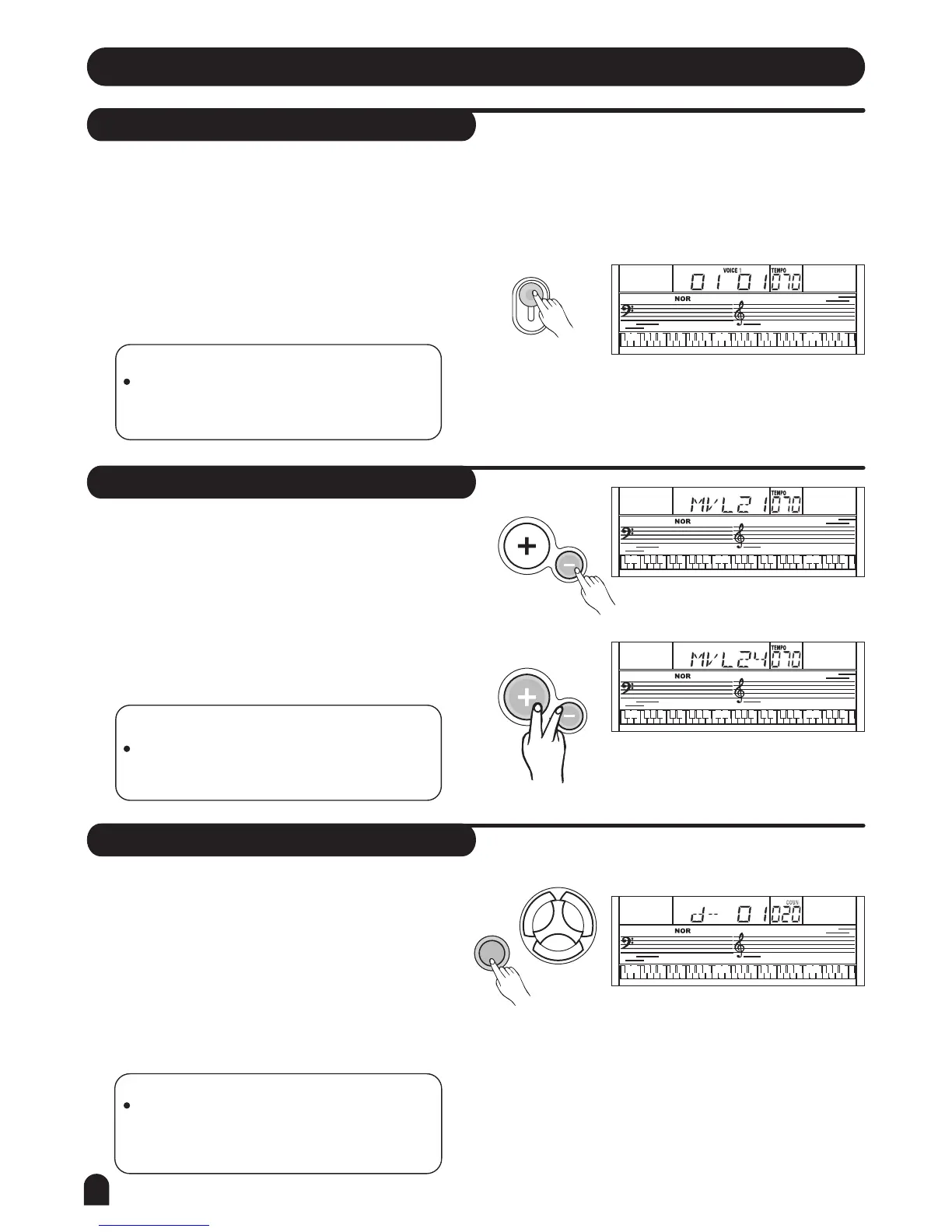10
Basic Operation
Power Switch
Master Volume
Demo
1.
1.
1.
2.
2.
2.
3.
NOTE:
If the keyboard is silent, that means the
volume has adjusted to its minimum level.
NOTE:
In the demo mode, all function keys except
DEMO, START/STOP, TEMPO, +/YES, -/NO,
NUMBER 1, NUMBER 2, MASTER VOLUME
will be disabled.
First, please ensure the correct connection has been
made based on the previous instruction.
Turn the [POWER] switch on. The LCD display lights
up.
The keyboard volume could be adjusted from 0 to 31
by pressing [MASTER VOLUME + /-] button,LCD will
display MVL XX.
Press [MASTER VOLUME +] and [MASTER VOLUME -]
buttons simultaneously to set to the default value MVL
24.
POWER
ON
OFF
MASTER VOLUME
MASTER VOLUME
Press [DEMO] key to enter the DEMO mode.
Select a demo song with [+/YES], [-/NO] or number
buttons [1] [2] .
Press [START/STOP] or [DEMO] key again to exit
the demo mode.
This keyboard includes 2 classic demo songs.
NOTE:
If the LCD display does not light up after you
turned on the keyboard, please check the
power supply.
VOICE
STYLE
SONG
DEMO